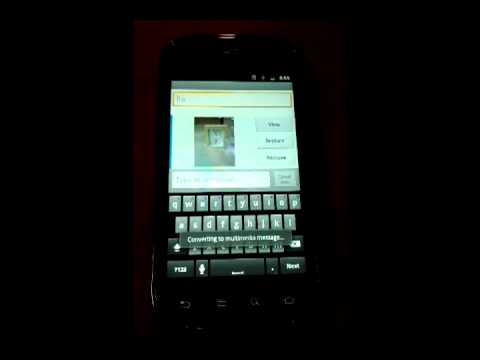Image Shrink—Batch resize
Mainkan di PC dengan BlueStacks – platform Game-Game Android, dipercaya oleh lebih dari 500 juta gamer.
Play Image Shrink—Batch resize on PC
Remove time and location information from photographs to protect your privacy, or save the Exif and GPS position to keep information in tact when scaling images down.
Specify custom sizes and link this app with others to fine tune how it operates.
Note: Reduced images and photographs are saved separately from the original images on the SD card. None of the original images will be edited or erased.
Mainkan Image Shrink—Batch resize di PC Mudah saja memulainya.
-
Unduh dan pasang BlueStacks di PC kamu
-
Selesaikan proses masuk Google untuk mengakses Playstore atau lakukan nanti
-
Cari Image Shrink—Batch resize di bilah pencarian di pojok kanan atas
-
Klik untuk menginstal Image Shrink—Batch resize dari hasil pencarian
-
Selesaikan proses masuk Google (jika kamu melewati langkah 2) untuk menginstal Image Shrink—Batch resize
-
Klik ikon Image Shrink—Batch resize di layar home untuk membuka gamenya