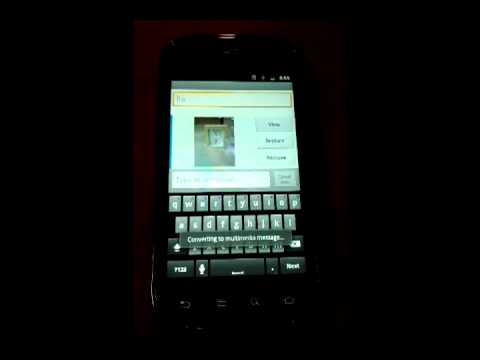Image Shrink
Gioca su PC con BlueStacks: la piattaforma di gioco Android, considerata affidabile da oltre 500 milioni di giocatori.
Pagina modificata il: 28 marzo 2017
Play Image Shrink—Batch resize on PC
Remove time and location information from photographs to protect your privacy, or save the Exif and GPS position to keep information in tact when scaling images down.
Specify custom sizes and link this app with others to fine tune how it operates.
Note: Reduced images and photographs are saved separately from the original images on the SD card. None of the original images will be edited or erased.
Gioca Image Shrink su PC. È facile iniziare.
-
Scarica e installa BlueStacks sul tuo PC
-
Completa l'accesso a Google per accedere al Play Store o eseguilo in un secondo momento
-
Cerca Image Shrink nella barra di ricerca nell'angolo in alto a destra
-
Fai clic per installare Image Shrink dai risultati della ricerca
-
Completa l'accesso a Google (se hai saltato il passaggio 2) per installare Image Shrink
-
Fai clic sull'icona Image Shrink nella schermata principale per iniziare a giocare