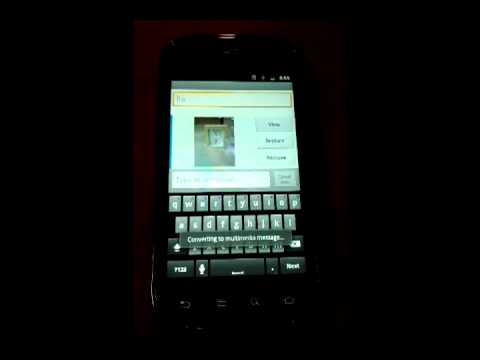このページには広告が含まれます

Image Shrink(画像リサイズ)
動画プレーヤー&エディタ | Olive Labs
BlueStacksを使ってPCでプレイ - 5憶以上のユーザーが愛用している高機能Androidゲーミングプラットフォーム
Play Image Shrink—Batch resize on PC
This shrinking function is specialized to reduce image size at the slightest tap (must be tapped at least once). Multiple images can be resized in one batch.
Remove time and location information from photographs to protect your privacy, or save the Exif and GPS position to keep information in tact when scaling images down.
Specify custom sizes and link this app with others to fine tune how it operates.
Note: Reduced images and photographs are saved separately from the original images on the SD card. None of the original images will be edited or erased.
Remove time and location information from photographs to protect your privacy, or save the Exif and GPS position to keep information in tact when scaling images down.
Specify custom sizes and link this app with others to fine tune how it operates.
Note: Reduced images and photographs are saved separately from the original images on the SD card. None of the original images will be edited or erased.
Image Shrink(画像リサイズ)をPCでプレイ
-
BlueStacksをダウンロードしてPCにインストールします。
-
GoogleにサインインしてGoogle Play ストアにアクセスします。(こちらの操作は後で行っても問題ありません)
-
右上の検索バーにImage Shrink(画像リサイズ)を入力して検索します。
-
クリックして検索結果からImage Shrink(画像リサイズ)をインストールします。
-
Googleサインインを完了してImage Shrink(画像リサイズ)をインストールします。※手順2を飛ばしていた場合
-
ホーム画面にてImage Shrink(画像リサイズ)のアイコンをクリックしてアプリを起動します。