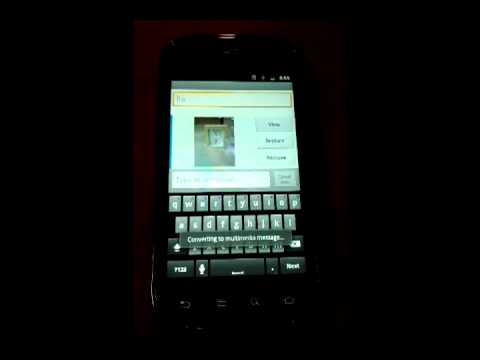Image Shrink—Batch resize
Graj na PC z BlueStacks – Platforma gamingowa Android, która uzyskała zaufanie ponad 500 milionów graczy!
Strona zmodyfikowana w dniu: 28 marca 2017
Play Image Shrink—Batch resize on PC
Remove time and location information from photographs to protect your privacy, or save the Exif and GPS position to keep information in tact when scaling images down.
Specify custom sizes and link this app with others to fine tune how it operates.
Note: Reduced images and photographs are saved separately from the original images on the SD card. None of the original images will be edited or erased.
Zagraj w Image Shrink—Batch resize na PC. To takie proste.
-
Pobierz i zainstaluj BlueStacks na PC
-
Zakończ pomyślnie ustawienie Google, aby otrzymać dostęp do sklepu Play, albo zrób to później.
-
Wyszukaj Image Shrink—Batch resize w pasku wyszukiwania w prawym górnym rogu.
-
Kliknij, aby zainstalować Image Shrink—Batch resize z wyników wyszukiwania
-
Ukończ pomyślnie rejestrację Google (jeśli krok 2 został pominięty) aby zainstalować Image Shrink—Batch resize
-
Klinij w ikonę Image Shrink—Batch resize na ekranie startowym, aby zacząć grę