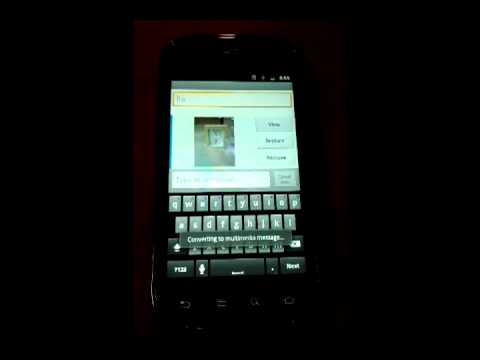Image Shrink—Batch resize
视频播放和编辑 | Olive Labs
在電腦上使用BlueStacks –受到5億以上的遊戲玩家所信任的Android遊戲平台。
Play Image Shrink—Batch resize on PC
This shrinking function is specialized to reduce image size at the slightest tap (must be tapped at least once). Multiple images can be resized in one batch.
Remove time and location information from photographs to protect your privacy, or save the Exif and GPS position to keep information in tact when scaling images down.
Specify custom sizes and link this app with others to fine tune how it operates.
Note: Reduced images and photographs are saved separately from the original images on the SD card. None of the original images will be edited or erased.
Remove time and location information from photographs to protect your privacy, or save the Exif and GPS position to keep information in tact when scaling images down.
Specify custom sizes and link this app with others to fine tune how it operates.
Note: Reduced images and photographs are saved separately from the original images on the SD card. None of the original images will be edited or erased.
在電腦上遊玩Image Shrink—Batch resize . 輕易上手.
-
在您的電腦上下載並安裝BlueStacks
-
完成Google登入後即可訪問Play商店,或等你需要訪問Play商店十再登入
-
在右上角的搜索欄中尋找 Image Shrink—Batch resize
-
點擊以從搜索結果中安裝 Image Shrink—Batch resize
-
完成Google登入(如果您跳過了步驟2),以安裝 Image Shrink—Batch resize
-
在首頁畫面中點擊 Image Shrink—Batch resize 圖標來啟動遊戲