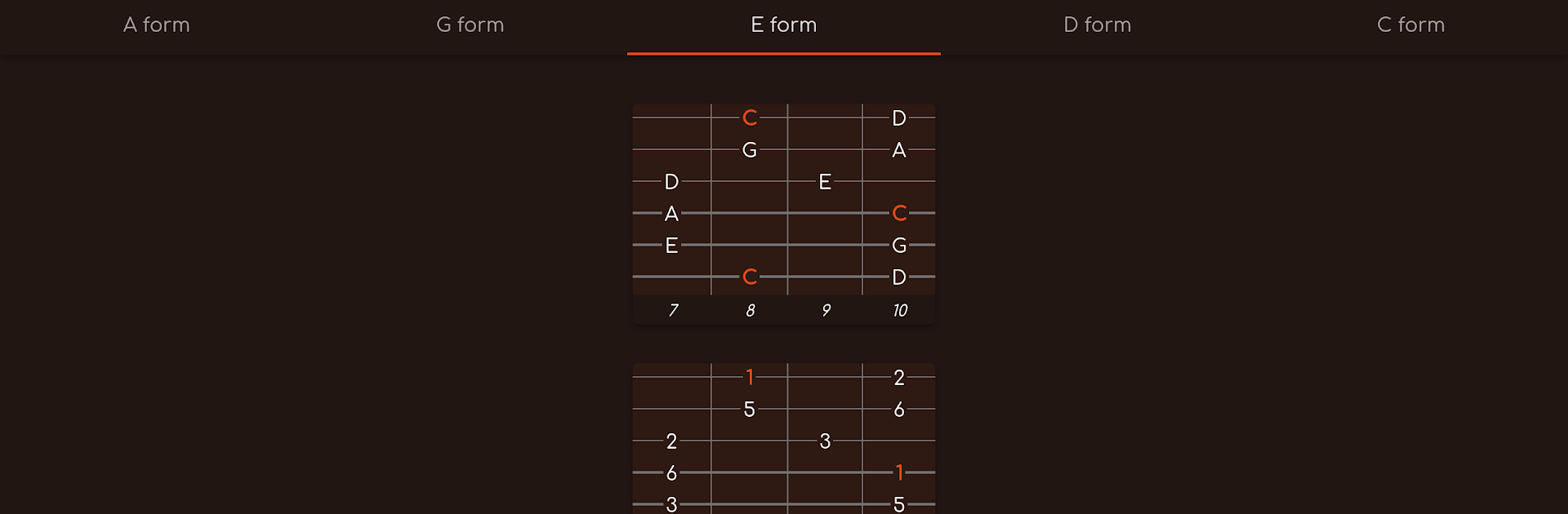
FretBuzz CAGED System
Play on PC with BlueStacks – the Android Gaming Platform, trusted by 500M+ gamers.
Page Modified on: Jul 27, 2025
Run FretBuzz on PC or Mac
Why limit yourself to your small screen on the phone? Run FretBuzz, an app by G7alt, best experienced on your PC or Mac with BlueStacks, the world’s #1 Android emulator.
FretBuzz feels like a clean fretboard map for anyone working on scales and arpeggios, no fluff. It sticks to the CAGED idea, so everything is broken into shapes that actually make sense under the fingers. The app covers a lot without getting messy: triads, sixth and seventh chord arpeggios, the usual pentatonic and blues stuff, then all the modes from major, melodic minor, and harmonic minor. There is even bebop, diminished, and whole tone, so it is not just beginner material. Pick an instrument layout, see the positions, and walk through the shapes until the neck starts looking familiar instead of mysterious. There is a left handed toggle, which is nice, and it supports six string guitar plus four or five string bass, so no one is left out.
Running it on BlueStacks on a PC or laptop makes the fretboard diagrams big enough to sit back and study without squinting, and clicking through shapes with a mouse is oddly relaxing. The whole thing feels more like flashcards for the fingers than a rigid course. It is also framed as a first volume to the sibling app FretBuzz Augmented, which uses these scales inside jazz progressions, so this one is really about building the vocabulary and getting the shapes down. Simple idea, useful tool, and the focus on CAGED keeps practice grounded in real positions instead of theory haze.
Eager to take your app experience to the next level? Start right away by downloading BlueStacks on your PC or Mac.
Play FretBuzz CAGED System on PC. It’s easy to get started.
-
Download and install BlueStacks on your PC
-
Complete Google sign-in to access the Play Store, or do it later
-
Look for FretBuzz CAGED System in the search bar at the top right corner
-
Click to install FretBuzz CAGED System from the search results
-
Complete Google sign-in (if you skipped step 2) to install FretBuzz CAGED System
-
Click the FretBuzz CAGED System icon on the home screen to start playing
