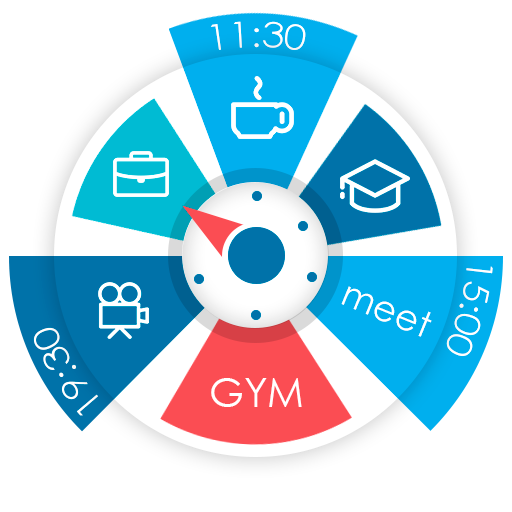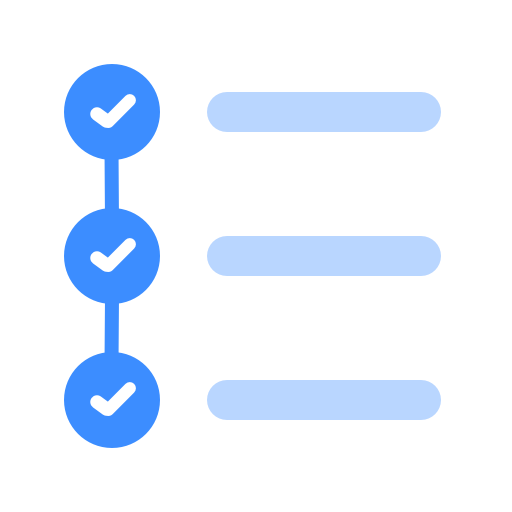TimeTune - Schedule Planner
Play on PC with BlueStacks – the Android Gaming Platform, trusted by 500M+ gamers.
Page Modified on: Oct 16, 2024
Play TimeTune - Schedule Planner on PC
That and more is what you can do with TimeTune, your schedule planner and time blocking app.
👍 RECOMMENDED BY EXPERTS
Jessica McCabe from “How to ADHD” recommends TimeTune as an ideal tool to build solid routines and give structure to your day.
😀 WHAT IS TIMETUNE?
TimeTune is a schedule planner and time blocking app. Use it to organize your agenda, plan routines and increase your productivity.
Do you know why some people can get plenty of things done in a single day while your time slips through your fingers?
The answer is that they have a very structured distribution of time. They organize their agenda with a planner and have strong time management habits. That allows them to seize the day and complete their tasks.
With TimeTune Schedule Planner you can do the same.
👩🔧 HOW DOES IT WORK?
TimeTune uses time blocks to build your agenda. Just add time blocks to your day or use time blocks to build templates that can be reused at any time, like a morning routine or a timetable.
Templates allow you to plan upcoming schedules, routines, timetables or work shifts in a flash. You will enjoy an automated agenda.
TimeTune Schedule Planner also shows you statistics to see where the time goes. Check them to see if your time is correctly structured and how you can improve.
You can add custom reminders to your time blocks, so you don’t forget your agenda: reminders with custom vibrations, custom sounds, voice, etc (ideal if you have ADHD).
With TimeTune Schedule Planner you can create a time management system as simple or as complex as you need. This daily and routine planner will allow you to finally complete your tasks and save time.
🤓 WHY DOES IT WORK?
Time blocking is a scheduling method that divides your day into smaller segments of time for specific tasks. If you add statistics, you get the perfect time management system to optimize your productivity.
A structured day increases focus and motivation. Time blocking on a daily planner allows you to concentrate on the task at hand and avoid distractions.
As Cal Newport, author of “Deep Work” and assistant professor of computer science at Georgetown University states:
“Time blocking generates a massive amount of productivity. A 40-hour time-blocked work week produces the same amount of output as a 60+ hour work week without structure”
It’s no wonder high achievers like Benjamin Franklin, Elon Musk, Bill Gates and many others embraced this planning method and used a daily planner to organize their agenda in a structured way.
Also, for people with ADHD, time blocking can be a crucial approach to tackle their agenda and avoid anxiety. If you have ADHD, TimeTune Schedule Planner allows you to focus on each task, improve your daily routine and see where the time went.
🤔 WHAT CAN I DO WITH TIMETUNE?
With TimeTune Schedule Planner you can:
★ Increase your focus and productivity
★ Organize your agenda and reach your goals
★ Improve your time management skills
★ Plan your daily routine
★ Set routines, timetables and work shifts
★ Have a structured agenda
★ Use it as your daily planner and routine planner
★ Remove routine tasks from other calendars
★ Analyze your time and discover time leaks
★ Add custom reminders (ideal for ADHD)
★ Free up time for yourself
★ Organize your life with a better work/life balance
★ Avoid anxiety and burnout
★ Do everything in your agenda
★ Do tasks in time if you have ADHD
🙋 WHO IS IT FOR?
If you would like to do more things with your time, TimeTune Schedule Planner is for you.
Users with ADHD also tell us that TimeTune helps them a lot with their schedule and use the app as their ADHD and routine planner. So if you have ADHD, try TimeTune and let us know what you think.
🌍 HELP US TRANSLATE
https://crowdin.com/project/timetune
Play TimeTune - Schedule Planner on PC. It’s easy to get started.
-
Download and install BlueStacks on your PC
-
Complete Google sign-in to access the Play Store, or do it later
-
Look for TimeTune - Schedule Planner in the search bar at the top right corner
-
Click to install TimeTune - Schedule Planner from the search results
-
Complete Google sign-in (if you skipped step 2) to install TimeTune - Schedule Planner
-
Click the TimeTune - Schedule Planner icon on the home screen to start playing