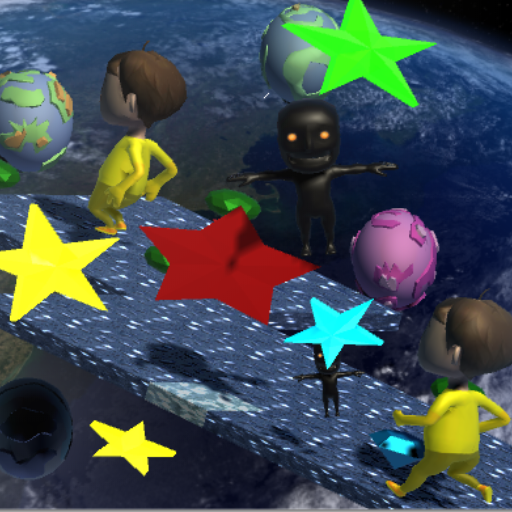Enrutador Admin Configuración Y velocidad prueba
Juega en PC con BlueStacks: la plataforma de juegos Android, en la que confían más de 500 millones de jugadores.
Página modificada el: 16 de enero de 2020
Play Router Admin Setup Control & Speed Test on PC
Router Admin Setup Control & Speed Test contains all tools that you need to setup your modem router (WiFi router / wireless router) – (ADSL modem router) and control & Monitor & Measure everything about your modem router (WiFi router / wireless router) – (ADSL modem router)
Router Admin Setup Control & Speed Test Test Main Features:
1-Router Setup Page login (Gateway): Detect Modem Router (WiFi router / wireless router) – (ADSL modem router) Setup Page Automatically, whatever it was 192.168.1.1 login or 192.168.0.1 login or 192.168.1. login or 10.0.0 login, the app will open the router setup page (WiFi router / wireless router) – (ADSL modem router) automatically and save time for you, you can configure your router and change router settings easily with simple clicks.
2-Router Default Passwords: If you don’t know your Modem Router (WiFi router / wireless router) – (ADSL modem router) Setup Page default password, the application contains a full database of any modem router brand and model, you will search for your router model and login in the router setup page (WiFi router / wireless router) – (ADSL modem router).
3-Speed Test (Internet meter): The application contains a speed test mechanism for your modem router (WiFi router / wireless router) – (ADSL modem router), it will calculate the actual Internet Speed, the real internet speed (broadband Speed) and Download Speed, and Router Admin Setup Control supports three speed tests length.
4-Who is using your WiFi, WiFi Devices Discover: Have you ever asked yourself, who use my WiFi? The application will scan the WiFi network for you and detect who is connected to your modem router (WiFi router / wireless router) – (ADSL modem router), by the IP address and MAC address.
5-WiFi Information: Router Admin Setup Control contains the WiFi tools that will let you know the following information: WiFi traffic rate (download rate), WiFi Signal Strength, WiFi IP, WiFi MAC address, WiFi DNS, WiFi DHCP info of any modem router (wireless router – WiFi router) – (ADSL modem router).
6-Password Generator: A tool to create a Random Strong Password, that will help you to protect your WiFi and your modem router (WiFi router / wireless router) – (ADSL modem router)
7- The Router Admin Setup Control & Speed Test application supports all the best routers in the world as example:
Cisco 2600 router, LinkSys, TP-Link N-450, TL-WR940N, NETGEAR N750 (WNDR4300) , Linksys Max-Stream AC2200. ASUS 3-in-1 (RT-N12), Securifi Almond, ASUS AC5300 TriBand Router. , Medialink AC1200 Wireless Gigabit Router,Linksys AC1900 (WRT1900ACS), tp-link ac1750 smart wifi router, tp-link ac1750 smart wifi router, mikrotik router, asus router default password, Comcast, Spectrum router, Asus ROG , Netgear Nighthawk , Asus RT-, D-Link , TP-Link , Trendnet , Jetstream , dlink router, netgear router login, Virgin router, d link router, Virgin Media Router, talk talk router, 4G wireless router, Plusnet router, Intelbras, Multilaser, Zyxel Router Login, Huawei b525 router, huawei b525 lte/lte-a wifi router, huawei b525 lte/lte-a wifi router, Huawei, tenda router, Xiaomi Router, tp link.
Please Rate our application Router Admin Setup Control & Speed Test (192.168.1 Router Admin Setup) if you like it, and drop us an email for any problem.
Have a nice day!
Juega Enrutador Admin Configuración Y velocidad prueba en la PC. Es fácil comenzar.
-
Descargue e instale BlueStacks en su PC
-
Complete el inicio de sesión de Google para acceder a Play Store, o hágalo más tarde
-
Busque Enrutador Admin Configuración Y velocidad prueba en la barra de búsqueda en la esquina superior derecha
-
Haga clic para instalar Enrutador Admin Configuración Y velocidad prueba desde los resultados de búsqueda
-
Complete el inicio de sesión de Google (si omitió el paso 2) para instalar Enrutador Admin Configuración Y velocidad prueba
-
Haz clic en el ícono Enrutador Admin Configuración Y velocidad prueba en la pantalla de inicio para comenzar a jugar