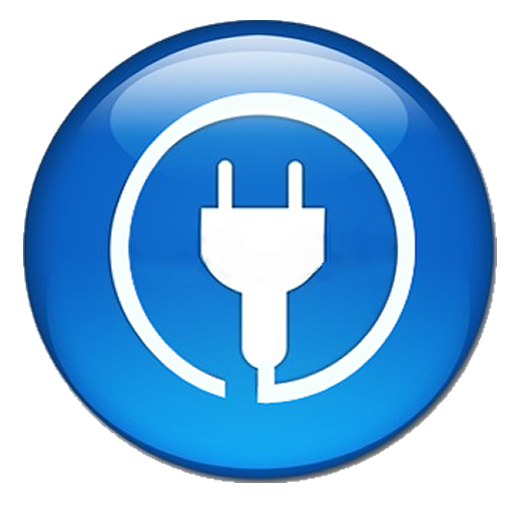Hash Calc (Checksum Utility)
工具 | kevinhhl
在電腦上使用BlueStacks –受到5億以上的遊戲玩家所信任的Android遊戲平台。
Play Hash Calc (Checksum Utility) on PC
Hash Calc is a tool for computing checksums of files and texts. After computation, the calculated hash values can be compared against other hashes for verifying data integrity.
Features::
• Check all files within a directory, or even recursively over all its sub-directories.
• A bookmark-tab for you to keep track of important results.
• Export file checksums to text files, and compare exported text files to identify differences.
• Fast, and efficient; optimized to process large files (ie. disk images).
Supported hash functions include the commonly used MD5, SHA-1, and SHA-2 (SHA-256, SHA-384, and SHA-512).
--Free with no ads--
Permission Requests::
• Storage Reading ~ to process files and compute checksums (obviously!).
• Storage Writing ~ to export results as plain text files.
Features::
• Check all files within a directory, or even recursively over all its sub-directories.
• A bookmark-tab for you to keep track of important results.
• Export file checksums to text files, and compare exported text files to identify differences.
• Fast, and efficient; optimized to process large files (ie. disk images).
Supported hash functions include the commonly used MD5, SHA-1, and SHA-2 (SHA-256, SHA-384, and SHA-512).
--Free with no ads--
Permission Requests::
• Storage Reading ~ to process files and compute checksums (obviously!).
• Storage Writing ~ to export results as plain text files.
在電腦上遊玩Hash Calc (Checksum Utility) . 輕易上手.
-
在您的電腦上下載並安裝BlueStacks
-
完成Google登入後即可訪問Play商店,或等你需要訪問Play商店十再登入
-
在右上角的搜索欄中尋找 Hash Calc (Checksum Utility)
-
點擊以從搜索結果中安裝 Hash Calc (Checksum Utility)
-
完成Google登入(如果您跳過了步驟2),以安裝 Hash Calc (Checksum Utility)
-
在首頁畫面中點擊 Hash Calc (Checksum Utility) 圖標來啟動遊戲