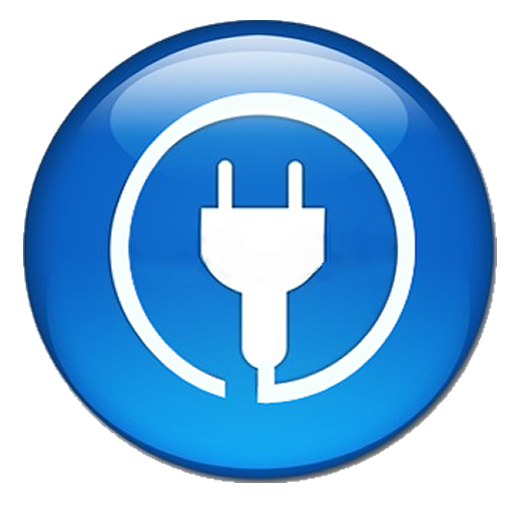Hash Calc (Checksum Utility)
Chơi trên PC với BlueStacks - Nền tảng chơi game Android, được hơn 500 triệu game thủ tin tưởng.
Trang đã được sửa đổi vào: 7 tháng 8, 2014
Play Hash Calc (Checksum Utility) on PC
Features::
• Check all files within a directory, or even recursively over all its sub-directories.
• A bookmark-tab for you to keep track of important results.
• Export file checksums to text files, and compare exported text files to identify differences.
• Fast, and efficient; optimized to process large files (ie. disk images).
Supported hash functions include the commonly used MD5, SHA-1, and SHA-2 (SHA-256, SHA-384, and SHA-512).
--Free with no ads--
Permission Requests::
• Storage Reading ~ to process files and compute checksums (obviously!).
• Storage Writing ~ to export results as plain text files.
Chơi Hash Calc (Checksum Utility) trên PC. Rất dễ để bắt đầu
-
Tải và cài đặt BlueStacks trên máy của bạn
-
Hoàn tất đăng nhập vào Google để đến PlayStore, hoặc thực hiện sau
-
Tìm Hash Calc (Checksum Utility) trên thanh tìm kiếm ở góc phải màn hình
-
Nhấn vào để cài đặt Hash Calc (Checksum Utility) trong danh sách kết quả tìm kiếm
-
Hoàn tất đăng nhập Google (nếu bạn chưa làm bước 2) để cài đặt Hash Calc (Checksum Utility)
-
Nhấn vào icon Hash Calc (Checksum Utility) tại màn hình chính để bắt đầu chơi