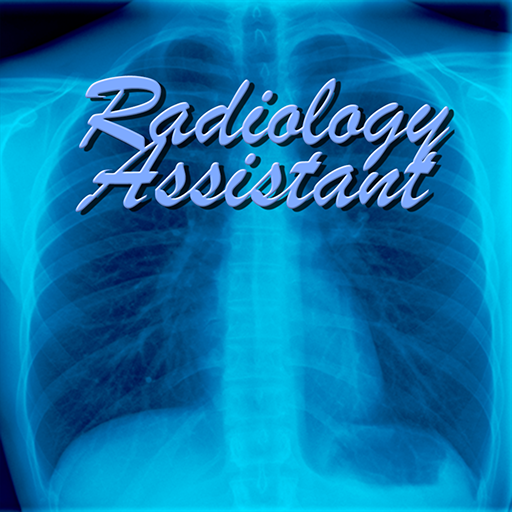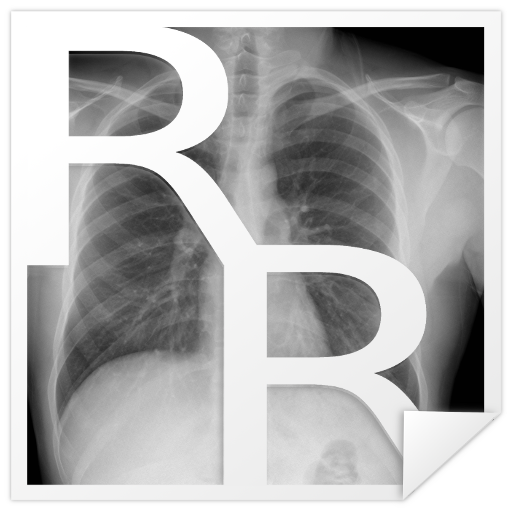Navi Radiography Lite
의료 | KINRADIOLOGY
5억명 이상의 게이머가 신뢰하는 안드로이드 게임 플랫폼 BlueStacks으로 PC에서 플레이하세요.
Play Navi Radiography Lite on PC
Navi Radiography: Mobile Guide for Radiography with 3D image
20K Download Celebration Event: Navi Radiography Pro is on sale!
The original price was $24.99, but now it is only $15.99 today!
It will be over soon. Don't miss this chance!
Naviradiography Free (Navi Rad Free)
- 245 Radiography Methods
· 45 head and skull tests
· 28 vertebral column tests
· 53 thoraco-abdominal tests
· 55 upper extremities tests
· 64 lower extremities tests
- Beam's Eye View
· 3D image on the X-ray incident direction.
· Perfectly matched Skin, Bones, X-ray picture
· Adjusting transparency with One-Tap
· Identifying the principles about X-ray picture easily and perfectly
- Position & X-ray
· 3D image reproducing the posture of the patient perfectly
· Front view, side view, perspective view, etc
· Direction of beam, angles, and various radiographic parameter
· X-ray image atlas, anatomical and medical terms
- Summary
· Various language with medical term
· Region, pathology, IR Size, SID, central ray
· Respiration, patient position, collimation, kVp, mAs
· Image evaluation and tip
Best Choice to learn radiographic methods (radiography or radiologic technology) for Radiologic technologist (radiological technologist), radiographer, radiologist, medical doctor, medical school student, health college (health science college) student, employee in hospital (medical institution or health institution), workers in radiology.
This application is licensed for personal usage, and businesses, educational institutions, and medical institutions are not permitted usage. The licensed applications for business or institutions, and the finished products for lecture are individually for sale.
(inquiry: http://www.kinradiology.com)
KINRADIOLOGY: Upgrade Your X-ray Tech (xray tech)
20K Download Celebration Event: Navi Radiography Pro is on sale!
The original price was $24.99, but now it is only $15.99 today!
It will be over soon. Don't miss this chance!
Naviradiography Free (Navi Rad Free)
- 245 Radiography Methods
· 45 head and skull tests
· 28 vertebral column tests
· 53 thoraco-abdominal tests
· 55 upper extremities tests
· 64 lower extremities tests
- Beam's Eye View
· 3D image on the X-ray incident direction.
· Perfectly matched Skin, Bones, X-ray picture
· Adjusting transparency with One-Tap
· Identifying the principles about X-ray picture easily and perfectly
- Position & X-ray
· 3D image reproducing the posture of the patient perfectly
· Front view, side view, perspective view, etc
· Direction of beam, angles, and various radiographic parameter
· X-ray image atlas, anatomical and medical terms
- Summary
· Various language with medical term
· Region, pathology, IR Size, SID, central ray
· Respiration, patient position, collimation, kVp, mAs
· Image evaluation and tip
Best Choice to learn radiographic methods (radiography or radiologic technology) for Radiologic technologist (radiological technologist), radiographer, radiologist, medical doctor, medical school student, health college (health science college) student, employee in hospital (medical institution or health institution), workers in radiology.
This application is licensed for personal usage, and businesses, educational institutions, and medical institutions are not permitted usage. The licensed applications for business or institutions, and the finished products for lecture are individually for sale.
(inquiry: http://www.kinradiology.com)
KINRADIOLOGY: Upgrade Your X-ray Tech (xray tech)
PC에서 Navi Radiography Lite 플레이해보세요.
-
BlueStacks 다운로드하고 설치
-
Google Play 스토어에 로그인 하기(나중에 진행가능)
-
오른쪽 상단 코너에 Navi Radiography Lite 검색
-
검색 결과 중 Navi Radiography Lite 선택하여 설치
-
구글 로그인 진행(만약 2단계를 지나갔을 경우) 후 Navi Radiography Lite 설치
-
메인 홈화면에서 Navi Radiography Lite 선택하여 실행