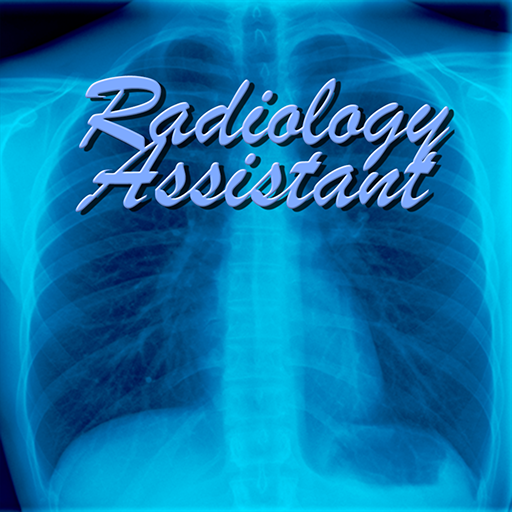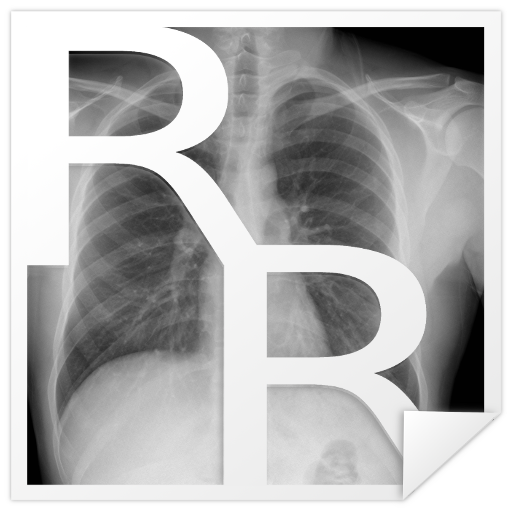Navi Radiography Lite
Jogue no PC com BlueStacks - A Plataforma de Jogos Android, confiada por mais de 500 milhões de jogadores.
Página modificada em: 21 de outubro de 2018
Play Navi Radiography Lite on PC
20K Download Celebration Event: Navi Radiography Pro is on sale!
The original price was $24.99, but now it is only $15.99 today!
It will be over soon. Don't miss this chance!
Naviradiography Free (Navi Rad Free)
- 245 Radiography Methods
· 45 head and skull tests
· 28 vertebral column tests
· 53 thoraco-abdominal tests
· 55 upper extremities tests
· 64 lower extremities tests
- Beam's Eye View
· 3D image on the X-ray incident direction.
· Perfectly matched Skin, Bones, X-ray picture
· Adjusting transparency with One-Tap
· Identifying the principles about X-ray picture easily and perfectly
- Position & X-ray
· 3D image reproducing the posture of the patient perfectly
· Front view, side view, perspective view, etc
· Direction of beam, angles, and various radiographic parameter
· X-ray image atlas, anatomical and medical terms
- Summary
· Various language with medical term
· Region, pathology, IR Size, SID, central ray
· Respiration, patient position, collimation, kVp, mAs
· Image evaluation and tip
Best Choice to learn radiographic methods (radiography or radiologic technology) for Radiologic technologist (radiological technologist), radiographer, radiologist, medical doctor, medical school student, health college (health science college) student, employee in hospital (medical institution or health institution), workers in radiology.
This application is licensed for personal usage, and businesses, educational institutions, and medical institutions are not permitted usage. The licensed applications for business or institutions, and the finished products for lecture are individually for sale.
(inquiry: http://www.kinradiology.com)
KINRADIOLOGY: Upgrade Your X-ray Tech (xray tech)
Jogue Navi Radiography Lite no PC. É fácil começar.
-
Baixe e instale o BlueStacks no seu PC
-
Conclua o login do Google para acessar a Play Store ou faça isso mais tarde
-
Procure por Navi Radiography Lite na barra de pesquisa no canto superior direito
-
Clique para instalar Navi Radiography Lite a partir dos resultados da pesquisa
-
Conclua o login do Google (caso você pulou a etapa 2) para instalar o Navi Radiography Lite
-
Clique no ícone do Navi Radiography Lite na tela inicial para começar a jogar