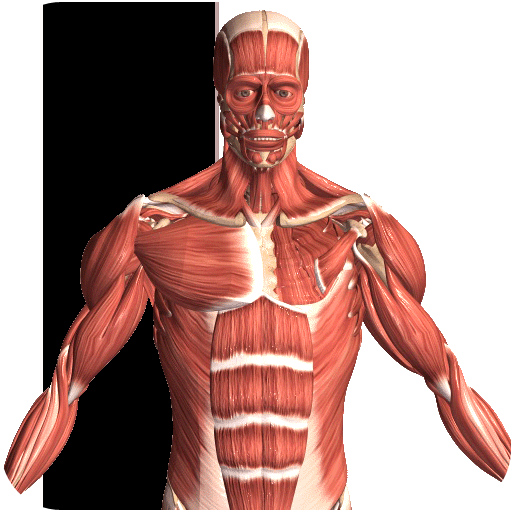Navi Radiography Pro
医疗 | KINRADIOLOGY
在電腦上使用BlueStacks –受到5億以上的遊戲玩家所信任的Android遊戲平台。
Play Navi Radiography Pro on PC
Navi Radiography: Mobile Guide for Radiography with 3D image
Navi Rad 1.2.1 Update Event: Navi Radiography Pro is on sale!
Multi-language addition (English, Spanish, French, Arabic, Korean, Japanese)
The original price was $24.99, but now it is only $16.99 today!
It will be over soon. Don't miss this chance!
Naviradiography Pro (Navi Rad Pro)
- 245 Radiography Methods
· 45 head and skull tests
· 28 vertebral column tests
· 53 thoraco-abdominal tests
· 55 upper extremities tests
· 64 lower extremities tests
- Beam's Eye View
· 3D image on the X-ray incident direction.
· Perfectly matched Skin, Bones, X-ray picture
· Adjusting transparency with One-Tap
· Identifying the principles about X-ray picture easily and perfectly
- Position & X-ray
· 3D image reproducing the posture of the patient perfectly
· Front view, side view, perspective view, etc
· Direction of beam, angles, and various radiographic parameter
· X-ray image atlas, anatomical and medical terms
- Summary
· Various language with medical term
· Region, pathology, IR Size, SID, central ray
· Respiration, patient position, collimation, kVp, mAs
· Image evaluation and tip
Best Choice to learn radiographic methods (radiography or radiologic technology) for Radiologic technologist (radiological technologist), radiographer, radiologist, medical doctor, medical school student, health college (health science college) student, employee in hospital (medical institution or health institution), workers in radiology.
This application is licensed for personal usage, and businesses, educational institutions, and medical institutions are not permitted usage. The licensed applications for business or institutions, and the finished products for lecture are individually for sale.
(inquiry: http://www.kinradiology.com)
KISMITS: Upgrade Your X-ray Tech (xray tech)
Navi Rad 1.2.1 Update Event: Navi Radiography Pro is on sale!
Multi-language addition (English, Spanish, French, Arabic, Korean, Japanese)
The original price was $24.99, but now it is only $16.99 today!
It will be over soon. Don't miss this chance!
Naviradiography Pro (Navi Rad Pro)
- 245 Radiography Methods
· 45 head and skull tests
· 28 vertebral column tests
· 53 thoraco-abdominal tests
· 55 upper extremities tests
· 64 lower extremities tests
- Beam's Eye View
· 3D image on the X-ray incident direction.
· Perfectly matched Skin, Bones, X-ray picture
· Adjusting transparency with One-Tap
· Identifying the principles about X-ray picture easily and perfectly
- Position & X-ray
· 3D image reproducing the posture of the patient perfectly
· Front view, side view, perspective view, etc
· Direction of beam, angles, and various radiographic parameter
· X-ray image atlas, anatomical and medical terms
- Summary
· Various language with medical term
· Region, pathology, IR Size, SID, central ray
· Respiration, patient position, collimation, kVp, mAs
· Image evaluation and tip
Best Choice to learn radiographic methods (radiography or radiologic technology) for Radiologic technologist (radiological technologist), radiographer, radiologist, medical doctor, medical school student, health college (health science college) student, employee in hospital (medical institution or health institution), workers in radiology.
This application is licensed for personal usage, and businesses, educational institutions, and medical institutions are not permitted usage. The licensed applications for business or institutions, and the finished products for lecture are individually for sale.
(inquiry: http://www.kinradiology.com)
KISMITS: Upgrade Your X-ray Tech (xray tech)
在電腦上遊玩Navi Radiography Pro . 輕易上手.
-
在您的電腦上下載並安裝BlueStacks
-
完成Google登入後即可訪問Play商店,或等你需要訪問Play商店十再登入
-
在右上角的搜索欄中尋找 Navi Radiography Pro
-
點擊以從搜索結果中安裝 Navi Radiography Pro
-
完成Google登入(如果您跳過了步驟2),以安裝 Navi Radiography Pro
-
在首頁畫面中點擊 Navi Radiography Pro 圖標來啟動遊戲