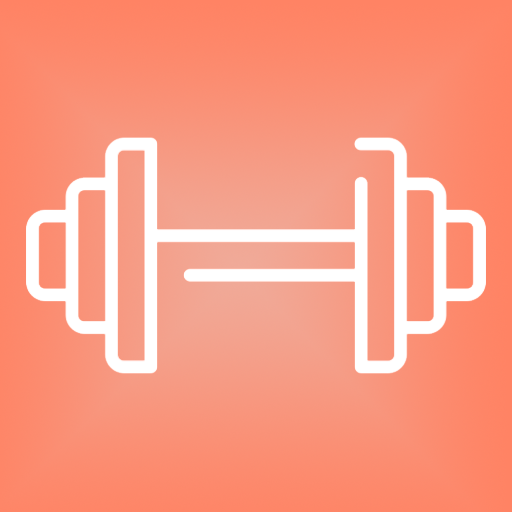GYM Complete Guide
Play on PC with BlueStacks – the Android Gaming Platform, trusted by 500M+ gamers.
Page Modified on: February 19, 2019
Play GYM Complete Guide on PC
Exercises.
will have several more than 100 exercises to work every area of your body, exercises with moving pictures and an explanation of how to do it properly in addition to the option to view it in full screen to rotate the cell and timer indicating how long you have you been doing the exercise.
Routines.
We offer varied routines so you can choose the one that suits you if you train 3, 4 or 5 days a week, and routines recommended by experts will ensure you exelentes results
Info / Tips.
over 40 tips that will ensure to perform better and useful information to keep you updated and help you achieve your goals.
My progress.
You can also see what your progress to know how much is your BMI, how much should your intake of protein and calories, etc. besides you can also view your pictures to go see your changes (before / after).
Food.
you can also find all the information about foods and supplements that are good for your body and know that you are also benefiting those who are not good and know affect you.
People.
Space created for users where appear images of important people in their transformation through facebook page of such persons shall be elected through activities or dynamic.
We invite you to try the application and qualify and Corrientes we found you, send us your suggestions for future updates: D
"DEDICATION IS THE BASIS OF SUCCESS" luck!
Play GYM Complete Guide on PC. It’s easy to get started.
-
Download and install BlueStacks on your PC
-
Complete Google sign-in to access the Play Store, or do it later
-
Look for GYM Complete Guide in the search bar at the top right corner
-
Click to install GYM Complete Guide from the search results
-
Complete Google sign-in (if you skipped step 2) to install GYM Complete Guide
-
Click the GYM Complete Guide icon on the home screen to start playing