
このページには広告が含まれます
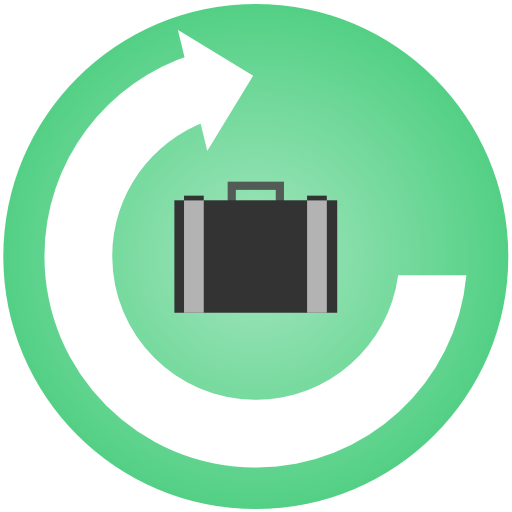
Work Time Registration
仕事効率化 | Roysten
BlueStacksを使ってPCでプレイ - 5憶以上のユーザーが愛用している高機能Androidゲーミングプラットフォーム
Play Work Time Registration on PC
Tired of writing down the hours you have worked? No longer!
This application will take care of your work time registration. Save the times you have worked and check them in a nice looking summary. Filter your work times on start- and end date and see how many hours you have worked that period. Export them in a easy-printable HTML format!
Requires permission to access the SD card, which will be used by the export functionality.
This application will take care of your work time registration. Save the times you have worked and check them in a nice looking summary. Filter your work times on start- and end date and see how many hours you have worked that period. Export them in a easy-printable HTML format!
Requires permission to access the SD card, which will be used by the export functionality.
Work Time RegistrationをPCでプレイ
-
BlueStacksをダウンロードしてPCにインストールします。
-
GoogleにサインインしてGoogle Play ストアにアクセスします。(こちらの操作は後で行っても問題ありません)
-
右上の検索バーにWork Time Registrationを入力して検索します。
-
クリックして検索結果からWork Time Registrationをインストールします。
-
Googleサインインを完了してWork Time Registrationをインストールします。※手順2を飛ばしていた場合
-
ホーム画面にてWork Time Registrationのアイコンをクリックしてアプリを起動します。



