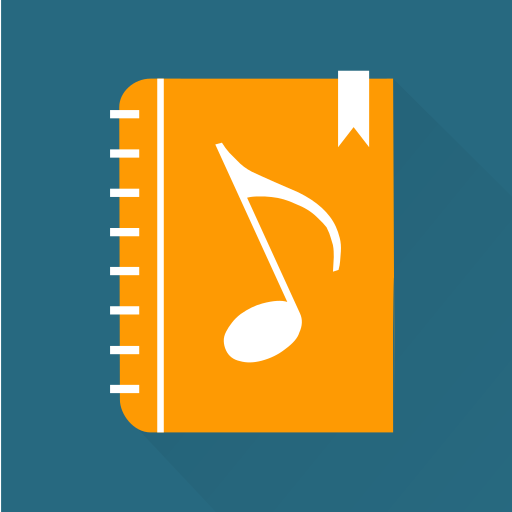Speech Level Singing Exercises
Spiele auf dem PC mit BlueStacks - der Android-Gaming-Plattform, der über 500 Millionen Spieler vertrauen.
Seite geändert am: 23. Oktober 2019
Play Speech Level Singing Exercises on PC
It has below exercises that are commonly used in Speech Level Singing.
- Five Tone Scale
- Descending Arpeggio
- Descending Octave Repeat
- Octave Repeat
- Octave More Repeat
- Octave Broken
- One Half Scale
- One Half Scale With Gallop... and more
The exercises are grouped by vocal bridges;
- Female First Bridge A4 Bb4 B4 C5 C#5
- Female Second Bridge E5 F5 F#5
- Female Full Range
- Male First Bridge E4 F4 F#4
- Male Second Bridge A4 Bb4 B4 C5 C#5
- Male Full Range
The exercises for the bridges are around the specific bridge areas.
In full range sections the exercises cover F3 to F6 for female voices and E2 to F5 for male voices.
Exercise ranges can be set.
All exercises can be played at any tempo between 40 and 270 (for fast riffs and runs) bpm.
Exercises can be bookmarked for quicker reference.
The playing note of the scale is shown as text, bridge notes are colored.
Colored bridge notes can be turned on and off in the settings.
Spiele Speech Level Singing Exercises auf dem PC. Der Einstieg ist einfach.
-
Lade BlueStacks herunter und installiere es auf deinem PC
-
Schließe die Google-Anmeldung ab, um auf den Play Store zuzugreifen, oder mache es später
-
Suche in der Suchleiste oben rechts nach Speech Level Singing Exercises
-
Klicke hier, um Speech Level Singing Exercises aus den Suchergebnissen zu installieren
-
Schließe die Google-Anmeldung ab (wenn du Schritt 2 übersprungen hast), um Speech Level Singing Exercises zu installieren.
-
Klicke auf dem Startbildschirm auf das Speech Level Singing Exercises Symbol, um mit dem Spielen zu beginnen