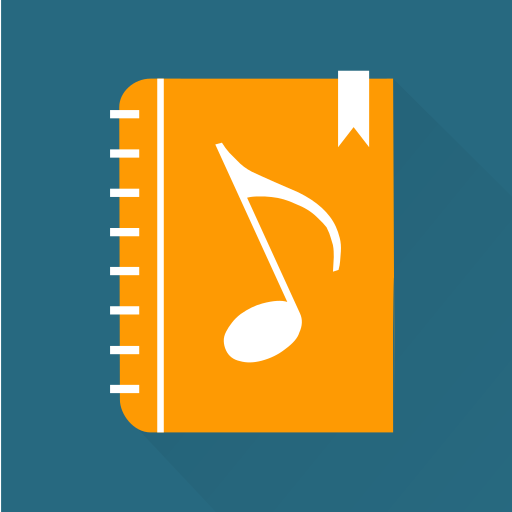Speech Level Singing Exercises
Gioca su PC con BlueStacks: la piattaforma di gioco Android, considerata affidabile da oltre 500 milioni di giocatori.
Pagina modificata il: 23 ottobre 2019
Play Speech Level Singing Exercises on PC
It has below exercises that are commonly used in Speech Level Singing.
- Five Tone Scale
- Descending Arpeggio
- Descending Octave Repeat
- Octave Repeat
- Octave More Repeat
- Octave Broken
- One Half Scale
- One Half Scale With Gallop... and more
The exercises are grouped by vocal bridges;
- Female First Bridge A4 Bb4 B4 C5 C#5
- Female Second Bridge E5 F5 F#5
- Female Full Range
- Male First Bridge E4 F4 F#4
- Male Second Bridge A4 Bb4 B4 C5 C#5
- Male Full Range
The exercises for the bridges are around the specific bridge areas.
In full range sections the exercises cover F3 to F6 for female voices and E2 to F5 for male voices.
Exercise ranges can be set.
All exercises can be played at any tempo between 40 and 270 (for fast riffs and runs) bpm.
Exercises can be bookmarked for quicker reference.
The playing note of the scale is shown as text, bridge notes are colored.
Colored bridge notes can be turned on and off in the settings.
Gioca Speech Level Singing Exercises su PC. È facile iniziare.
-
Scarica e installa BlueStacks sul tuo PC
-
Completa l'accesso a Google per accedere al Play Store o eseguilo in un secondo momento
-
Cerca Speech Level Singing Exercises nella barra di ricerca nell'angolo in alto a destra
-
Fai clic per installare Speech Level Singing Exercises dai risultati della ricerca
-
Completa l'accesso a Google (se hai saltato il passaggio 2) per installare Speech Level Singing Exercises
-
Fai clic sull'icona Speech Level Singing Exercises nella schermata principale per iniziare a giocare