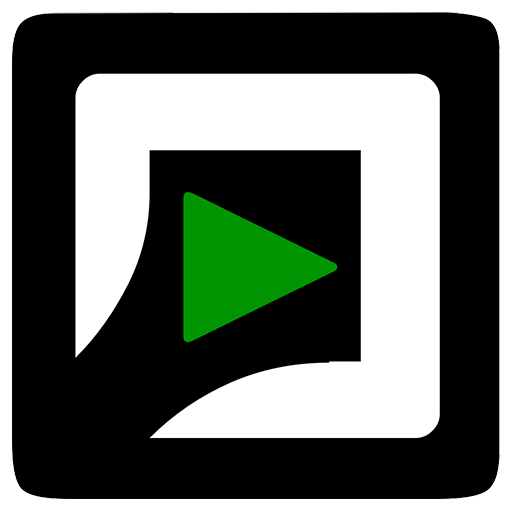GMA Network
العب على الكمبيوتر الشخصي مع BlueStacks - نظام أندرويد للألعاب ، موثوق به من قبل أكثر من 500 مليون لاعب.
تم تعديل الصفحة في: 6 يناير 2020
Play GMA Network on PC
NEWS: Breaking news and current events right at your fingertips
ENTERTAINMENT: The latest photos, videos and stories about your favourite Kapuso stars, personalities and shows
GAMES: Find out if you’re quick enough to solve our Sliding Puzzle and Memory Game featuring never before seen photos of your Kapuso celebrities
And the best part, this mobile app is free-to-use. Don’t forget to register and log in to earn Kapuso points as much more is in store for you!
العب GMA Network على جهاز الكمبيوتر. من السهل البدء.
-
قم بتنزيل BlueStacks وتثبيته على جهاز الكمبيوتر الخاص بك
-
أكمل تسجيل الدخول إلى Google للوصول إلى متجر Play ، أو قم بذلك لاحقًا
-
ابحث عن GMA Network في شريط البحث أعلى الزاوية اليمنى
-
انقر لتثبيت GMA Network من نتائج البحث
-
أكمل تسجيل الدخول إلى Google (إذا تخطيت الخطوة 2) لتثبيت GMA Network
-
انقر على أيقونة GMA Network على الشاشة الرئيسية لبدء اللعب