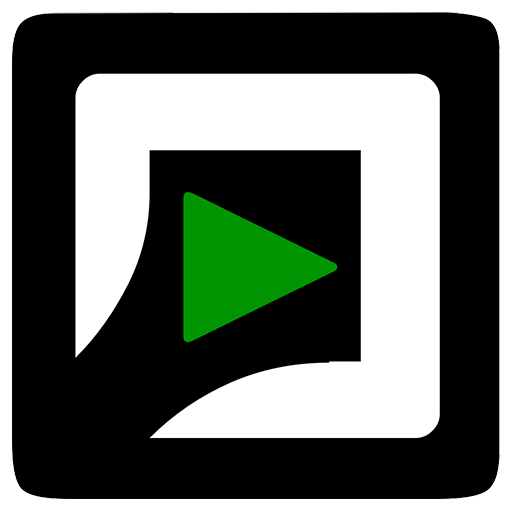GMA Network
Spiele auf dem PC mit BlueStacks - der Android-Gaming-Plattform, der über 500 Millionen Spieler vertrauen.
Seite geändert am: 6. Januar 2020
Play GMA Network on PC
NEWS: Breaking news and current events right at your fingertips
ENTERTAINMENT: The latest photos, videos and stories about your favourite Kapuso stars, personalities and shows
GAMES: Find out if you’re quick enough to solve our Sliding Puzzle and Memory Game featuring never before seen photos of your Kapuso celebrities
And the best part, this mobile app is free-to-use. Don’t forget to register and log in to earn Kapuso points as much more is in store for you!
Spiele GMA Network auf dem PC. Der Einstieg ist einfach.
-
Lade BlueStacks herunter und installiere es auf deinem PC
-
Schließe die Google-Anmeldung ab, um auf den Play Store zuzugreifen, oder mache es später
-
Suche in der Suchleiste oben rechts nach GMA Network
-
Klicke hier, um GMA Network aus den Suchergebnissen zu installieren
-
Schließe die Google-Anmeldung ab (wenn du Schritt 2 übersprungen hast), um GMA Network zu installieren.
-
Klicke auf dem Startbildschirm auf das GMA Network Symbol, um mit dem Spielen zu beginnen