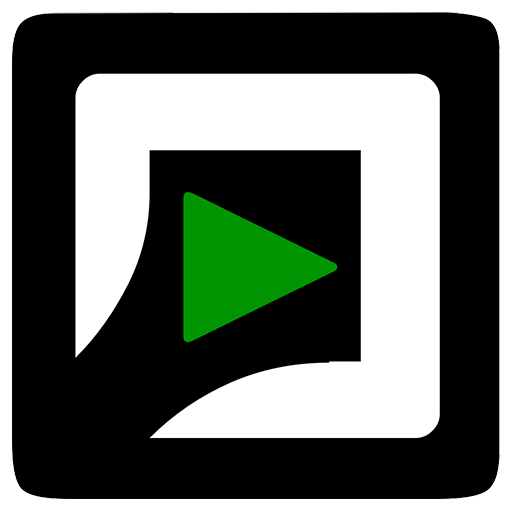GMA Network
Jouez sur PC avec BlueStacks - la plate-forme de jeu Android, approuvée par + 500M de joueurs.
Page Modifiée le: 6 janvier 2020
Play GMA Network on PC
NEWS: Breaking news and current events right at your fingertips
ENTERTAINMENT: The latest photos, videos and stories about your favourite Kapuso stars, personalities and shows
GAMES: Find out if you’re quick enough to solve our Sliding Puzzle and Memory Game featuring never before seen photos of your Kapuso celebrities
And the best part, this mobile app is free-to-use. Don’t forget to register and log in to earn Kapuso points as much more is in store for you!
Jouez à GMA Network sur PC. C'est facile de commencer.
-
Téléchargez et installez BlueStacks sur votre PC
-
Connectez-vous à Google pour accéder au Play Store ou faites-le plus tard
-
Recherchez GMA Network dans la barre de recherche dans le coin supérieur droit
-
Cliquez pour installer GMA Network à partir des résultats de la recherche
-
Connectez-vous à Google (si vous avez ignoré l'étape 2) pour installer GMA Network
-
Cliquez sur l'icône GMA Network sur l'écran d'accueil pour commencer à jouer