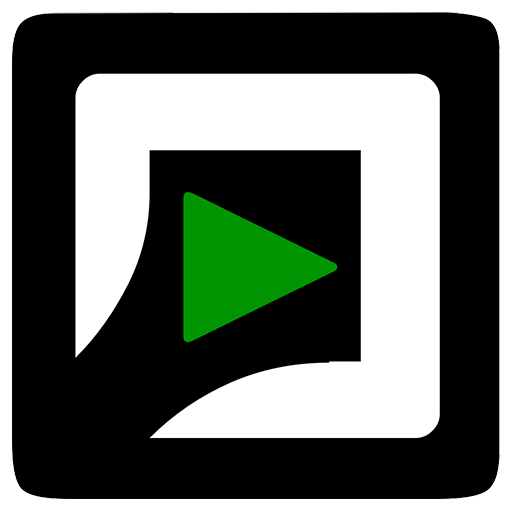GMA Network
Graj na PC z BlueStacks – Platforma gamingowa Android, która uzyskała zaufanie ponad 500 milionów graczy!
Strona zmodyfikowana w dniu: 6 stycznia 2020
Play GMA Network on PC
NEWS: Breaking news and current events right at your fingertips
ENTERTAINMENT: The latest photos, videos and stories about your favourite Kapuso stars, personalities and shows
GAMES: Find out if you’re quick enough to solve our Sliding Puzzle and Memory Game featuring never before seen photos of your Kapuso celebrities
And the best part, this mobile app is free-to-use. Don’t forget to register and log in to earn Kapuso points as much more is in store for you!
Zagraj w GMA Network na PC. To takie proste.
-
Pobierz i zainstaluj BlueStacks na PC
-
Zakończ pomyślnie ustawienie Google, aby otrzymać dostęp do sklepu Play, albo zrób to później.
-
Wyszukaj GMA Network w pasku wyszukiwania w prawym górnym rogu.
-
Kliknij, aby zainstalować GMA Network z wyników wyszukiwania
-
Ukończ pomyślnie rejestrację Google (jeśli krok 2 został pominięty) aby zainstalować GMA Network
-
Klinij w ikonę GMA Network na ekranie startowym, aby zacząć grę