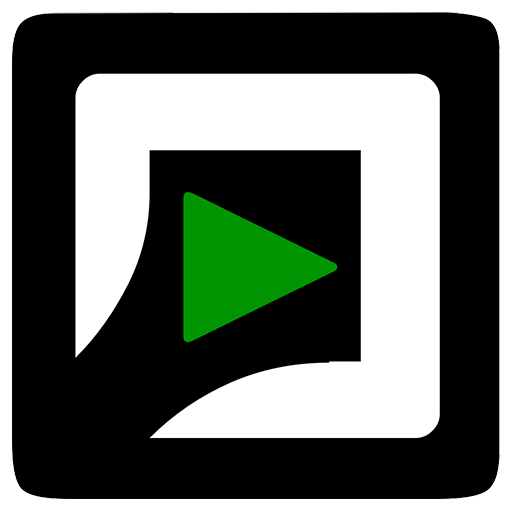GMA Network
娱乐 | GMA New Media, Inc.
在電腦上使用BlueStacks –受到5億以上的遊戲玩家所信任的Android遊戲平台。
Play GMA Network on PC
Download the official mobile app of GMA Network and get instant access to the latest news and entertainment updates delivered by the most awarded and most trusted Philippine broadcasting company. Easily navigate through its user-friendly interface and enjoy the Kapuso experience through exclusive features, content and games.
NEWS: Breaking news and current events right at your fingertips
ENTERTAINMENT: The latest photos, videos and stories about your favourite Kapuso stars, personalities and shows
GAMES: Find out if you’re quick enough to solve our Sliding Puzzle and Memory Game featuring never before seen photos of your Kapuso celebrities
And the best part, this mobile app is free-to-use. Don’t forget to register and log in to earn Kapuso points as much more is in store for you!
NEWS: Breaking news and current events right at your fingertips
ENTERTAINMENT: The latest photos, videos and stories about your favourite Kapuso stars, personalities and shows
GAMES: Find out if you’re quick enough to solve our Sliding Puzzle and Memory Game featuring never before seen photos of your Kapuso celebrities
And the best part, this mobile app is free-to-use. Don’t forget to register and log in to earn Kapuso points as much more is in store for you!
在電腦上遊玩GMA Network . 輕易上手.
-
在您的電腦上下載並安裝BlueStacks
-
完成Google登入後即可訪問Play商店,或等你需要訪問Play商店十再登入
-
在右上角的搜索欄中尋找 GMA Network
-
點擊以從搜索結果中安裝 GMA Network
-
完成Google登入(如果您跳過了步驟2),以安裝 GMA Network
-
在首頁畫面中點擊 GMA Network 圖標來啟動遊戲