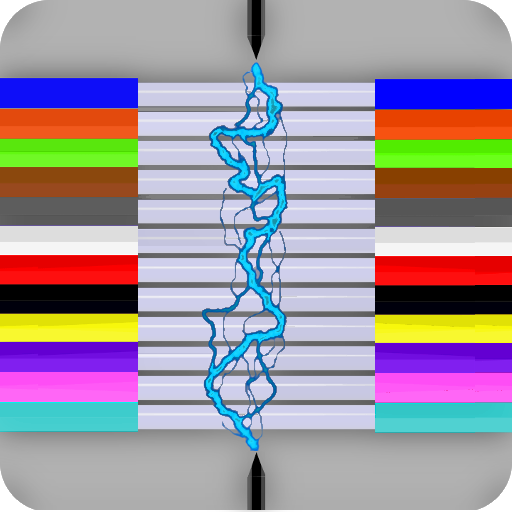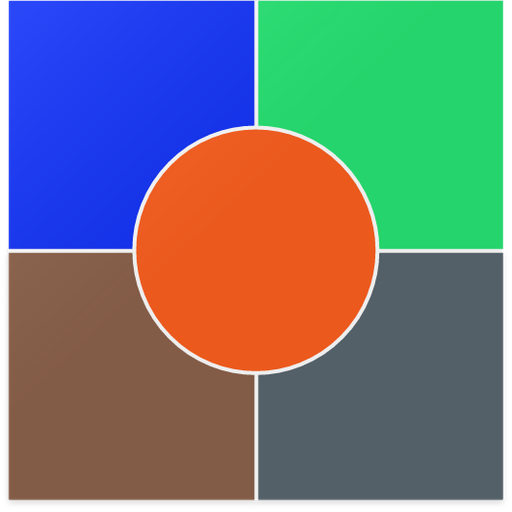
CopperPairs - Telecom Color Code Translator
Play on PC with BlueStacks – the Android Gaming Platform, trusted by 500M+ gamers.
Page Modified on: December 9, 2018
Play CopperPairs - Telecom Color Code Translator on PC
All telephone technicians should have this tool whether you’re experience or new to cable spicing. Phone wire or twisted cable comes in many sizes, but the app allows you to enter the cable count so its more dynamic and accurate than similar app. For instance, not all cable count starts at number 1, so you can start the count at any number.
The app not only works with simple cable counts such as 1 – 6000, but also mix cable count. For example, a 1,300 pair cable that contains count 1 – 200, 601 – 900 and 2151 - 3000. This often happens when an engineer merges several cables into a single cable. It can be difficult to work with this type of cable because it takes more time to find a cable pair.
However, the Telecom Color Code app can provide the color code in an instance. Simple enter the starting cable pair and the end pair number of every count in the cable. Then, enter the pair number you want to find and it will calculate and display the Pair, Binder, and Super Binder color.
Key Features:
> Display the Pair, Binder, and Super Binder color.
> Hear the color code result on speaker if your phone supports it.
> Translate cable pair numbers to color codes.
> Translate colors to cable pair number.
> Use your cable count.
> Color code for cable pairs 1- 6000.
> Supports 5-digits numbers.
> Includes Color Code Chart.
> Supports up to 6000 pairs cables.
> North America Color Code Standard.
Play CopperPairs - Telecom Color Code Translator on PC. It’s easy to get started.
-
Download and install BlueStacks on your PC
-
Complete Google sign-in to access the Play Store, or do it later
-
Look for CopperPairs - Telecom Color Code Translator in the search bar at the top right corner
-
Click to install CopperPairs - Telecom Color Code Translator from the search results
-
Complete Google sign-in (if you skipped step 2) to install CopperPairs - Telecom Color Code Translator
-
Click the CopperPairs - Telecom Color Code Translator icon on the home screen to start playing