
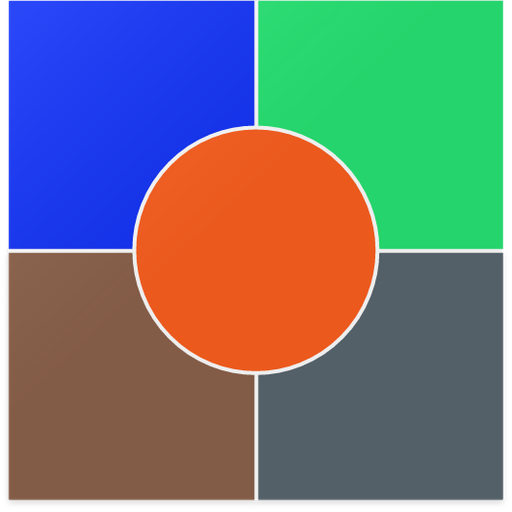
Telecom Código de Cores
Jogue no PC com BlueStacks - A Plataforma de Jogos Android, confiada por mais de 500 milhões de jogadores.
Página modificada em: 9 de dezembro de 2018
Play CopperPairs - Telecom Color Code Translator on PC
All telephone technicians should have this tool whether you’re experience or new to cable spicing. Phone wire or twisted cable comes in many sizes, but the app allows you to enter the cable count so its more dynamic and accurate than similar app. For instance, not all cable count starts at number 1, so you can start the count at any number.
The app not only works with simple cable counts such as 1 – 6000, but also mix cable count. For example, a 1,300 pair cable that contains count 1 – 200, 601 – 900 and 2151 - 3000. This often happens when an engineer merges several cables into a single cable. It can be difficult to work with this type of cable because it takes more time to find a cable pair.
However, the Telecom Color Code app can provide the color code in an instance. Simple enter the starting cable pair and the end pair number of every count in the cable. Then, enter the pair number you want to find and it will calculate and display the Pair, Binder, and Super Binder color.
Key Features:
> Display the Pair, Binder, and Super Binder color.
> Hear the color code result on speaker if your phone supports it.
> Translate cable pair numbers to color codes.
> Translate colors to cable pair number.
> Use your cable count.
> Color code for cable pairs 1- 6000.
> Supports 5-digits numbers.
> Includes Color Code Chart.
> Supports up to 6000 pairs cables.
> North America Color Code Standard.
Jogue Telecom Código de Cores no PC. É fácil começar.
-
Baixe e instale o BlueStacks no seu PC
-
Conclua o login do Google para acessar a Play Store ou faça isso mais tarde
-
Procure por Telecom Código de Cores na barra de pesquisa no canto superior direito
-
Clique para instalar Telecom Código de Cores a partir dos resultados da pesquisa
-
Conclua o login do Google (caso você pulou a etapa 2) para instalar o Telecom Código de Cores
-
Clique no ícone do Telecom Código de Cores na tela inicial para começar a jogar




