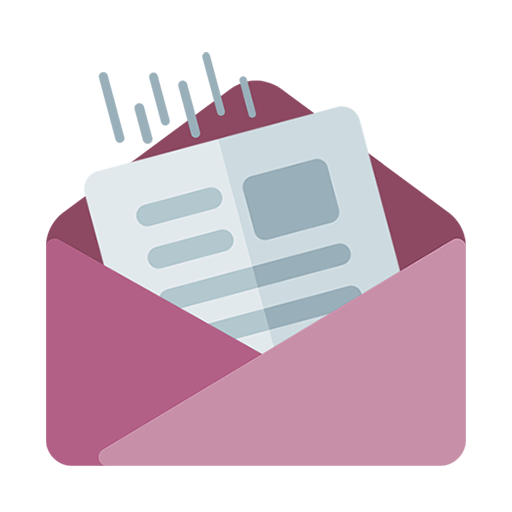Gmelius
Gioca su PC con BlueStacks: la piattaforma di gioco Android, considerata affidabile da oltre 500 milioni di giocatori.
Pagina modificata il: 18 dicembre 2019
Play Gmelius on PC
Our new app offers a collaboration-first design for your favorite email client. This means Gmelius for Android was designed from the ground up to bring teams together, make them more efficient, and allow them to work smarter.
Empower your team’s inbox with a suite of powerful features without having to add multiple tools.
Key Features
🔥 Shared Inbox: Manage group emails like sales@ and support@.
🔥 Shared Gmail Labels: Easily organize emails by client and project.
🔥 Email Assignment: Share and delegate emails to your chosen team members.
🔥 Email Notes: Collaborate behind the scenes by @mentioning teammates.
🔥 Email Templates: Save time by inserting pre-written emails from your compose window.
🔥 Email Tracking: Find out when your emails are opened: by who, when, and where.
🔥 Send Later: Schedule your drafts to be sent with perfect timing.
🔥 Snooze: Configure your incoming emails so they come back when you’re ready.
🔥 Follow-ups: Never forget to follow up or reply to an email.
🔥 Customize your swipes: your favorite email actions right at your fingertips:
• Share
• Assign
• Snooze
• Archive
• Assign & Close
• Mark as Read / Unread
• Move to Shared Labels
• and more….
The Gmelius Android app closes the gap between your team’s communications and their workflows. The new design and powerful functionality keeps everyone connected whether they’re at their desk or on the go.
Real-time Syncing with your Web App
All changes made in your Gmelius’ mobile app will immediately appear in your Gmelius inbox in your browser. Everything is synced across all your team members and all their devices.
Stay on top of your conversations with real-time notifications
Gmelius will send you notifications on your inbox activities, such as: new conversations, email opens, email notes, and more...
Gmelius works with Gmail and G Suite accounts.
Once you install the app, you can sign up for Gmelius for FREE.
Important Note: This is the beta version of the Gmelius Mobile App for Android. Based on your feedback we will continue to improve the app.
Gioca Gmelius su PC. È facile iniziare.
-
Scarica e installa BlueStacks sul tuo PC
-
Completa l'accesso a Google per accedere al Play Store o eseguilo in un secondo momento
-
Cerca Gmelius nella barra di ricerca nell'angolo in alto a destra
-
Fai clic per installare Gmelius dai risultati della ricerca
-
Completa l'accesso a Google (se hai saltato il passaggio 2) per installare Gmelius
-
Fai clic sull'icona Gmelius nella schermata principale per iniziare a giocare