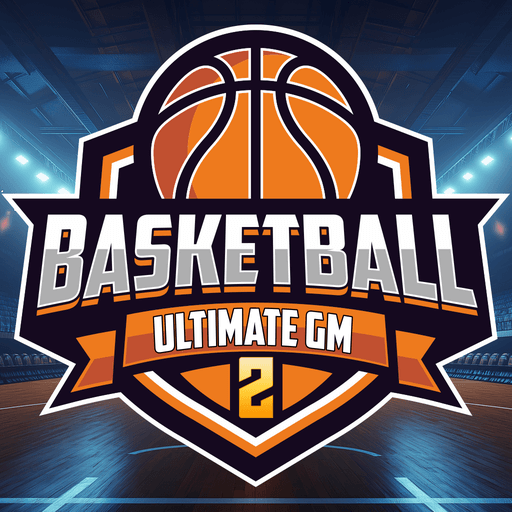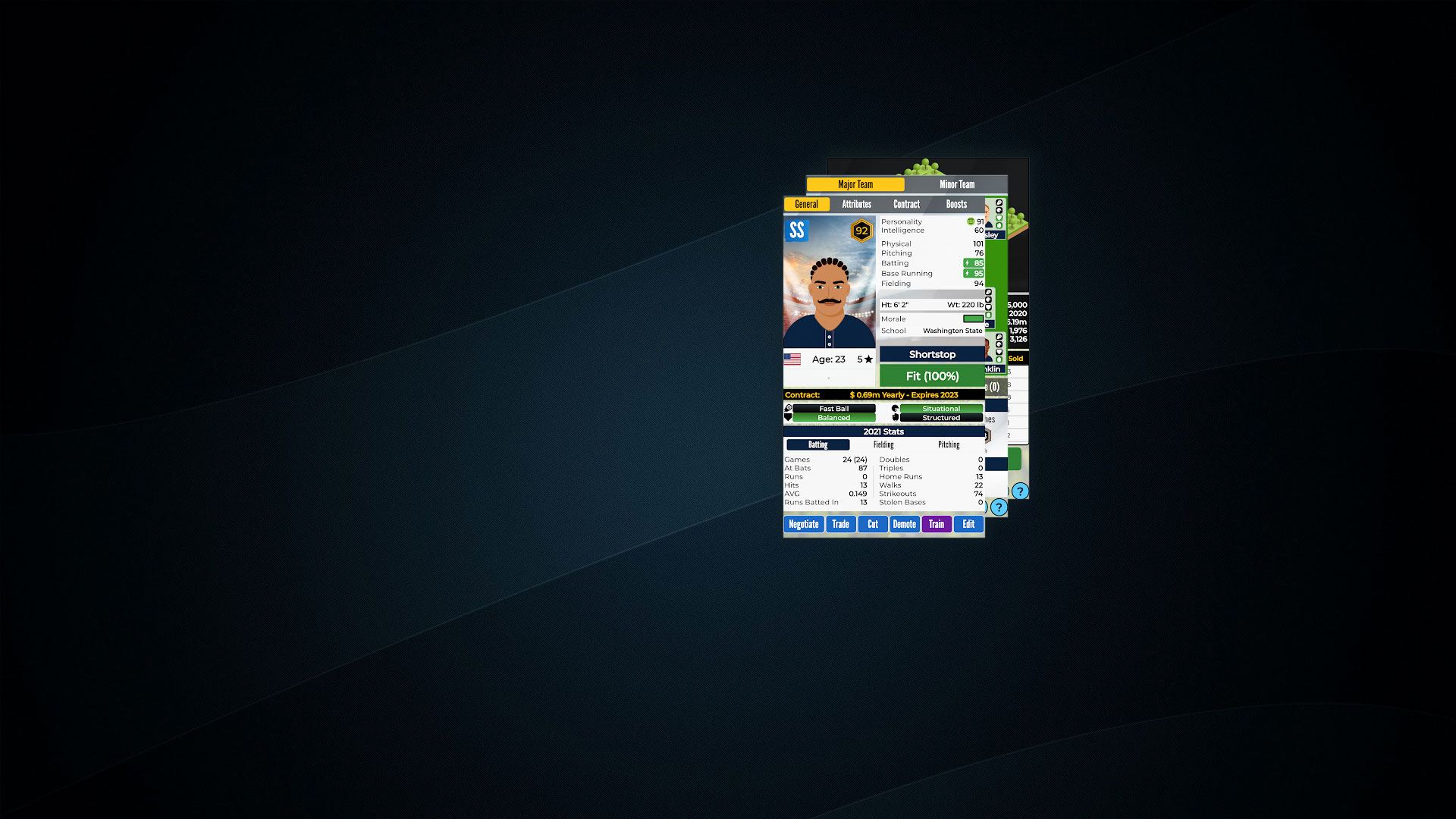

Ultimate Pro Baseball GM
Play on PC with BlueStacks – the Android Gaming Platform, trusted by 500M+ gamers.
Page Modified on: Sep 12, 2023
Play Ultimate Pro Baseball General Manager on PC or Mac
Ultimate Pro Baseball General Manager – Sport Sim is a Sports game developed by Games2rk. BlueStacks app player is the best platform to play this Android game on your PC or Mac for an immersive gaming experience.
Download Ultimate Pro Baseball General Manager – Sport Sim on PC with BlueStacks and manage every inch of your baseball team’s operations. From signing, drafting, trading, and training players to managing club operations, lead your baseball club from the bottom of the barrel to the world series.
You’ll need patience and determination if you want to lay your hands on a trophy at the end of the season. Recruit superstars to your squad or turn your rookies into world class players. Control team finances and keep seats filled, concessions moving, and your investors’ pockets full. Handle special events and player demands and keep your players happy and loyal.
No GM can turn a sinking ship around by themselves. Assemble a coaching team that will help handle the players and keep them fit and fighting every game. Under your leadership and with support from a great coaching team, you can turn this club into a baseball dynasty!
Download Ultimate Pro Baseball General Manager – Sport Sim on PC with BlueStacks and fulfill your dream of leading your favorite baseball team to the top of the world!
Play Ultimate Pro Baseball GM on PC. It’s easy to get started.
-
Download and install BlueStacks on your PC
-
Complete Google sign-in to access the Play Store, or do it later
-
Look for Ultimate Pro Baseball GM in the search bar at the top right corner
-
Click to install Ultimate Pro Baseball GM from the search results
-
Complete Google sign-in (if you skipped step 2) to install Ultimate Pro Baseball GM
-
Click the Ultimate Pro Baseball GM icon on the home screen to start playing