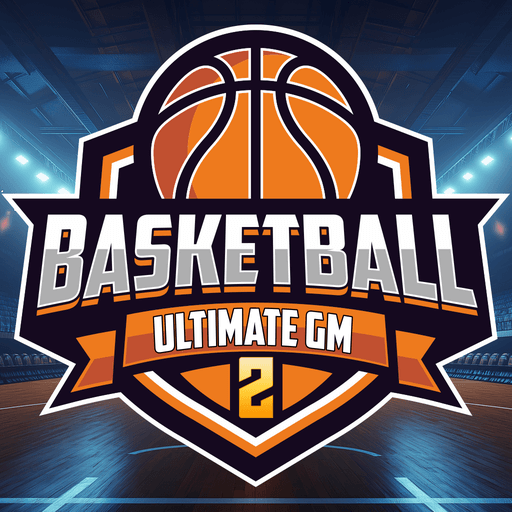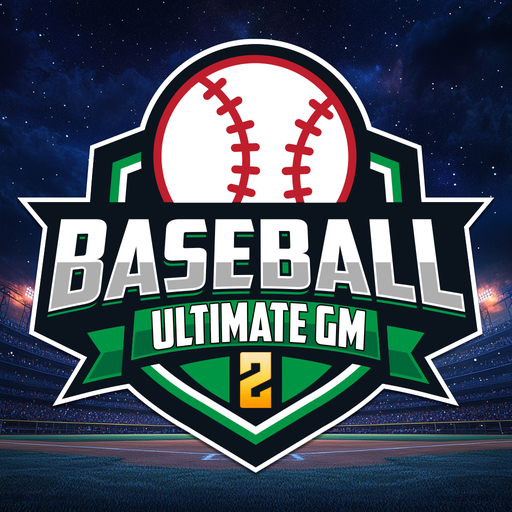Ultimate College Football HC
Play on PC with BlueStacks – the Android Gaming Platform, trusted by 500M+ gamers.
Page Modified on: Aug 1, 2024
Play Ultimate College Football HC on PC
You have complete control on day-to-day operations:
- In game play calling
- Assemble a college football dream team: players and develop them into superstars
- Handle coaches and staff hiring
- Control financial activities
- Manage program facility upgrades
- Sign sponsors
- Handle coach and player events
- Maintain school president and fans expectations: set seasonal goals for your program
- In depth college football player career stats
- Yearly player awards
Superstar players or bargains?
Building a successful college football program from the transfer portal or investing into the raw talent of high school graduates?
Recruiting external coordinators yearly or improving yours patiently to build your dynasty?
The choice is yours!
Fulfill your destiny and become a legendary general manager and build a long-lasting football franchise to rule the league.
Your program. Your legacy.
Play Ultimate College Football HC on PC. It’s easy to get started.
-
Download and install BlueStacks on your PC
-
Complete Google sign-in to access the Play Store, or do it later
-
Look for Ultimate College Football HC in the search bar at the top right corner
-
Click to install Ultimate College Football HC from the search results
-
Complete Google sign-in (if you skipped step 2) to install Ultimate College Football HC
-
Click the Ultimate College Football HC icon on the home screen to start playing