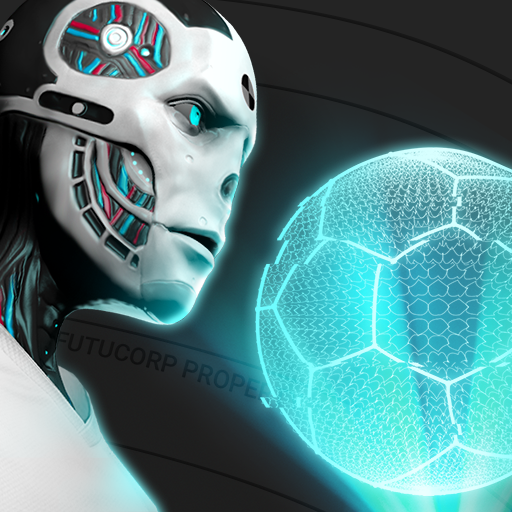Ultimate Club Football Manager
Play on PC with BlueStacks – the Android Gaming Platform, trusted by 500M+ gamers.
Page Modified on: May 16, 2023
Play Ultimate Club Football Manager on PC
As a football manager, you have complete control over day-to-day operations:
- Assemble a soccer dream team: sign and buy superstars.
- Promote and train youth stars to fulfill their full potential.
- Recruit the right coach or staff
- Maintain financial control
- Manage facility upgrades.
- Get sponsors
- Set ticket prices
- Handle special events
- Maintain owner expectations with seasonal goals
- In depth soccer player career stats
- Yearly player and football manager awards
- Ranked manager career mode
Superstars or bargains?
Spending the owner's cash or saving up?
Building a squad gradually through youth players or buying your way into a champions squad?
Recruiting external coaches on a yearly basis or patiently teaching your own to build your dynasty?
The choice is yours!
Fulfill your destiny and become a legendary football manager, and build a long lasting football club to rule the league.
Your career. Your dynasty.
Play Ultimate Club Football Manager on PC. It’s easy to get started.
-
Download and install BlueStacks on your PC
-
Complete Google sign-in to access the Play Store, or do it later
-
Look for Ultimate Club Football Manager in the search bar at the top right corner
-
Click to install Ultimate Club Football Manager from the search results
-
Complete Google sign-in (if you skipped step 2) to install Ultimate Club Football Manager
-
Click the Ultimate Club Football Manager icon on the home screen to start playing