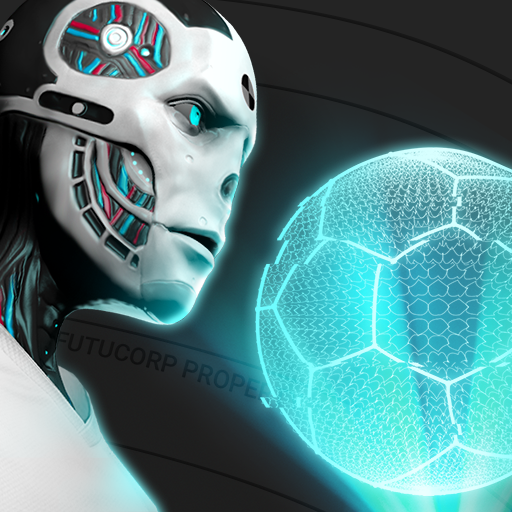Ultimate Club Football Manager
เล่นบน PC ผ่าน BlueStacks - Android Gaming Platform ที่ได้รับความไว้วางใจจากเกมเมอร์ 500 ล้านคนทั่วโลก
Page Modified on: 16 พ.ค. 2566
Play Ultimate Club Football Manager on PC
As a football manager, you have complete control over day-to-day operations:
- Assemble a soccer dream team: sign and buy superstars.
- Promote and train youth stars to fulfill their full potential.
- Recruit the right coach or staff
- Maintain financial control
- Manage facility upgrades.
- Get sponsors
- Set ticket prices
- Handle special events
- Maintain owner expectations with seasonal goals
- In depth soccer player career stats
- Yearly player and football manager awards
- Ranked manager career mode
Superstars or bargains?
Spending the owner's cash or saving up?
Building a squad gradually through youth players or buying your way into a champions squad?
Recruiting external coaches on a yearly basis or patiently teaching your own to build your dynasty?
The choice is yours!
Fulfill your destiny and become a legendary football manager, and build a long lasting football club to rule the league.
Your career. Your dynasty.
เล่น Ultimate Club Football Manager บน PC ได้ง่ายกว่า
-
ดาวน์โหลดและติดตั้ง BlueStacks บน PC ของคุณ
-
ลงชื่อเข้าใช้แอคเคาท์ Google เพื่อเข้าสู่ Play Store หรือทำในภายหลัง
-
ค้นหา Ultimate Club Football Manager ในช่องค้นหาด้านขวาบนของโปรแกรม
-
คลิกเพื่อติดตั้ง Ultimate Club Football Manager จากผลการค้นหา
-
ลงชื่อเข้าใช้บัญชี Google Account (หากยังไม่ได้ทำในขั้นที่ 2) เพื่อติดตั้ง Ultimate Club Football Manager
-
คลิกที่ไอคอน Ultimate Club Football Manager ในหน้าจอเพื่อเริ่มเล่น