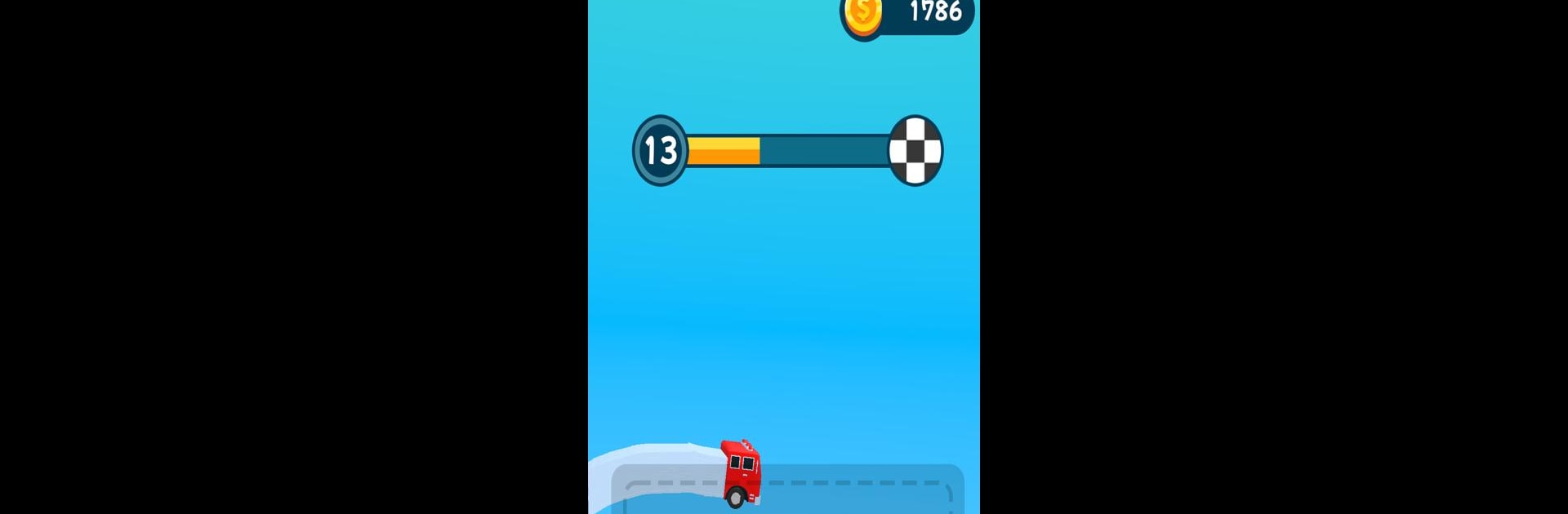

Snake Car Puzzle
Play on PC with BlueStacks – the Android Gaming Platform, trusted by 500M+ gamers.
Page Modified on: Nov 1, 2024
Play Snake Car Puzzle on PC or Mac
Join millions to experience Snake Car Puzzle, an exciting Casual game from Exality Team. With BlueStacks App Player, you are always a step ahead of your opponent, ready to outplay them with faster gameplay and better control with the mouse and keyboard on your PC or Mac.
About the Game
Get behind the wheel in Snake Car Puzzle, a quirky casual game from Exality Team that mixes snake-like slithering with mind-bending car puzzles. Craft your path, dodge obstacles, and cruise your snake-car to victory. Each level promises a fresh and exciting adventure!
Game Features
-
Unique Snake-Like Movement: Draw your route, watch your car slither, and bend around tricky spots in a cool twist on driving.
-
Challenging Puzzles: Flex those problem-solving muscles with diverse puzzles—careful planning and precise execution are key.
-
Stunning Car Designs: Unlock a fleet of stylish cars, each brimming with personality. Customize and showcase your unique flair.
-
Diverse Levels: Conquer a variety of environments, from bustling cityscapes to peaceful countrysides, each offering new surprises.
-
Simple Yet Addictive Gameplay: Easy to pick up, but challenging to master—perfect for players of all ages.
-
Vibrant Graphics: Enjoy visually striking and colorful levels that keep your eyes entertained.
Experience the addictive fun of Snake Car Puzzle on BlueStacks—it’s a ride you won’t forget!
Play Snake Car Puzzle on PC. It’s easy to get started.
-
Download and install BlueStacks on your PC
-
Complete Google sign-in to access the Play Store, or do it later
-
Look for Snake Car Puzzle in the search bar at the top right corner
-
Click to install Snake Car Puzzle from the search results
-
Complete Google sign-in (if you skipped step 2) to install Snake Car Puzzle
-
Click the Snake Car Puzzle icon on the home screen to start playing



