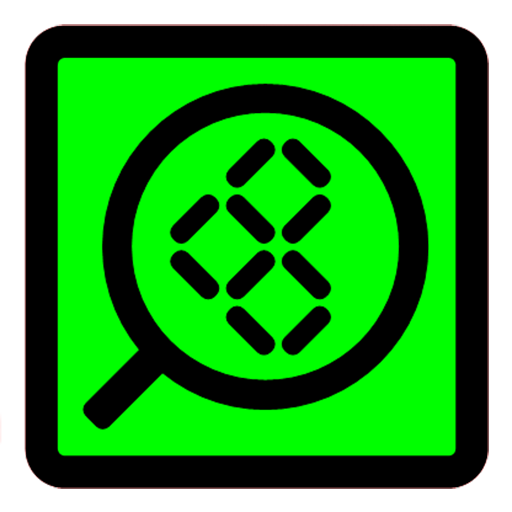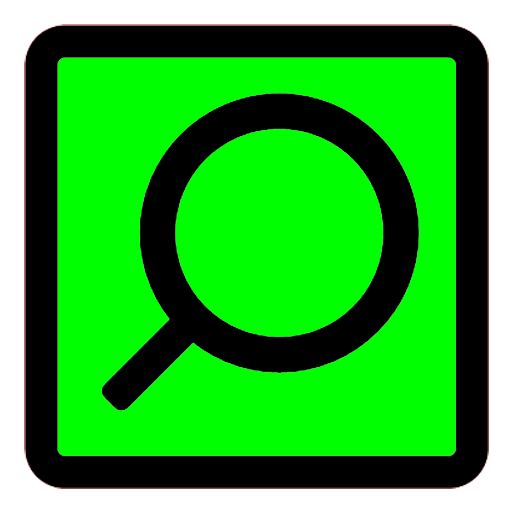G-Net MeetNow
工具 | G-Net Cloud Service Co., Ltd.
在電腦上使用BlueStacks –受到5億以上的遊戲玩家所信任的Android遊戲平台。
Play G-Net MeetNow on PC
[Mobile Meeting] Hold a meeting via phone at anytime and anywhere.
[Easy Meeting] Use fixed and easy meeting passcode: enter host passcode to hold the meeting and enter participant passcode to join other's meeting.
[Multiparty Call] Choose friends from contacts and initiate multiparty call at anytime and anywhere. Audio communication will be more convenient.
[Video Sharing] Face to face meeting through phone.
[Choose Audio Freely] PSTN and VOIP are perfectly integrated and they can be switched freely.
[Global Intercommunication] Support local access of 4000cities over 69 countries in the world, join MeetNow at any corner.
[Check Desktop Sharing] Check desktop documents easily. Phone and PC are perfectly connected.
[WeChat Invitation] Invite friends via WeChat at anytime, easier to join meeting.
[Easy Meeting] Use fixed and easy meeting passcode: enter host passcode to hold the meeting and enter participant passcode to join other's meeting.
[Multiparty Call] Choose friends from contacts and initiate multiparty call at anytime and anywhere. Audio communication will be more convenient.
[Video Sharing] Face to face meeting through phone.
[Choose Audio Freely] PSTN and VOIP are perfectly integrated and they can be switched freely.
[Global Intercommunication] Support local access of 4000cities over 69 countries in the world, join MeetNow at any corner.
[Check Desktop Sharing] Check desktop documents easily. Phone and PC are perfectly connected.
[WeChat Invitation] Invite friends via WeChat at anytime, easier to join meeting.
在電腦上遊玩G-Net MeetNow . 輕易上手.
-
在您的電腦上下載並安裝BlueStacks
-
完成Google登入後即可訪問Play商店,或等你需要訪問Play商店十再登入
-
在右上角的搜索欄中尋找 G-Net MeetNow
-
點擊以從搜索結果中安裝 G-Net MeetNow
-
完成Google登入(如果您跳過了步驟2),以安裝 G-Net MeetNow
-
在首頁畫面中點擊 G-Net MeetNow 圖標來啟動遊戲