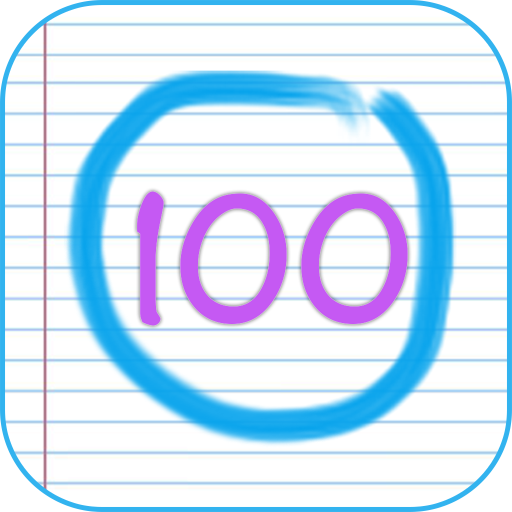Checkers - Two Players
Jogue no PC com BlueStacks - A Plataforma de Jogos Android, confiada por mais de 500 milhões de jogadores.
Página modificada em: 26 de jun. de 2024
Play Checkers - Two Players on PC
Playing Checkers game free, you can improve your strategic skills.
All free to play, no in-app item, just for interesting and feeling.
2 Rules to play: American/English Rules, Russian Rules.
6 Characters to play in Checkers:
- A Lucky Child: He is just 9 years old. This is the easiest level.
- Pretty Girl: She is beautiful, she is smart, she is 20 years old. This is medium level.
- Gentlemen: He is handsome, he is 39 years old, he is sober. This is hard level.
- Master: He is old, he is the master. You must have patience to play with him.
- Grand Master: He is very old, he is grand master. Challenge with him if you can.
- Genius: The strongest opponent, challenge him if you are the best.
Featuring:
- Can play as English Rules or Russian Rule (Flying King).
- You can use unlimited undo.
- CPU thinking like a human.
- Show all the possible moves when selecting the chess.
- Very Brilliant User Interface, excellent graphic, magic animation.
- Review the match after playing.
- Can play 1 vs 1 with your friends.
- Watch the match between AI and AI.
- Great moving effect.
- Lots of board skin.
- Pretty sound and music.
- Statistic.
- Sign in and view leaderboard.
Nice time to play Checkers game, download the best Draughts game for free right now!
Jogue Checkers - Two Players no PC. É fácil começar.
-
Baixe e instale o BlueStacks no seu PC
-
Conclua o login do Google para acessar a Play Store ou faça isso mais tarde
-
Procure por Checkers - Two Players na barra de pesquisa no canto superior direito
-
Clique para instalar Checkers - Two Players a partir dos resultados da pesquisa
-
Conclua o login do Google (caso você pulou a etapa 2) para instalar o Checkers - Two Players
-
Clique no ícone do Checkers - Two Players na tela inicial para começar a jogar