
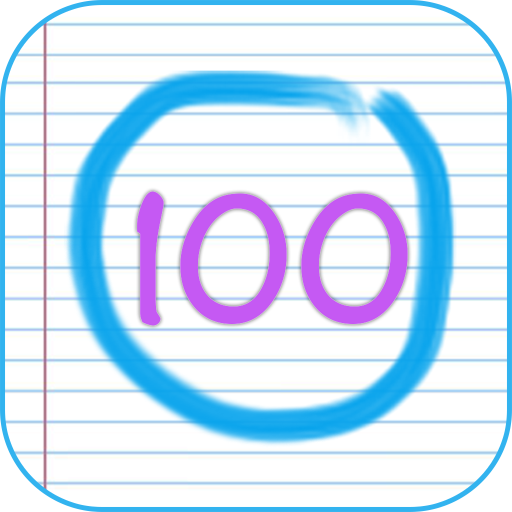
Find the Number - 1 to 100
Jogue no PC com BlueStacks - A Plataforma de Jogos Android, confiada por mais de 500 milhões de jogadores.
Página modificada em: 24 de agosto de 2019
Play Find the Number - 1 to 100 on PC
Game will generate numbers from 1 to 100 as random position, player will find correct number from 1 to 100.
There are 4 mode to play:
- Single Player: One player, find 1 to 100.
- Time mode: like single player with time count down.
- Two player: 2 players find number together.
- Odd & Even number: player 1 find odd number, player 2 find even number.
Especially, there is hint button, you can use hint button when you can not find next number.
With Night Mode, you can play at night with dark background color.
This is very good app to kill the time.
Challenge with your friends, relax with your family, get the highest score and share to SNS.
Download right now.
Jogue Find the Number - 1 to 100 no PC. É fácil começar.
-
Baixe e instale o BlueStacks no seu PC
-
Conclua o login do Google para acessar a Play Store ou faça isso mais tarde
-
Procure por Find the Number - 1 to 100 na barra de pesquisa no canto superior direito
-
Clique para instalar Find the Number - 1 to 100 a partir dos resultados da pesquisa
-
Conclua o login do Google (caso você pulou a etapa 2) para instalar o Find the Number - 1 to 100
-
Clique no ícone do Find the Number - 1 to 100 na tela inicial para começar a jogar



