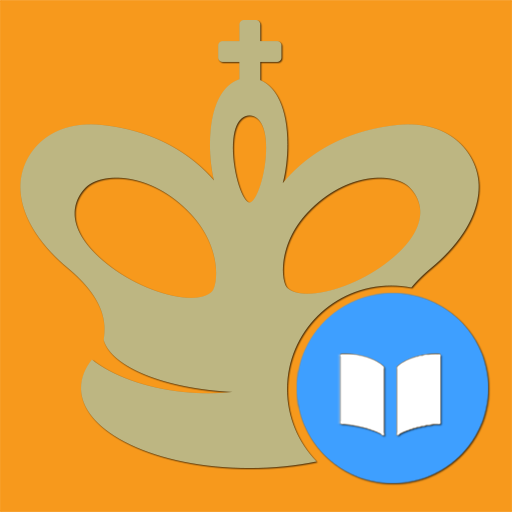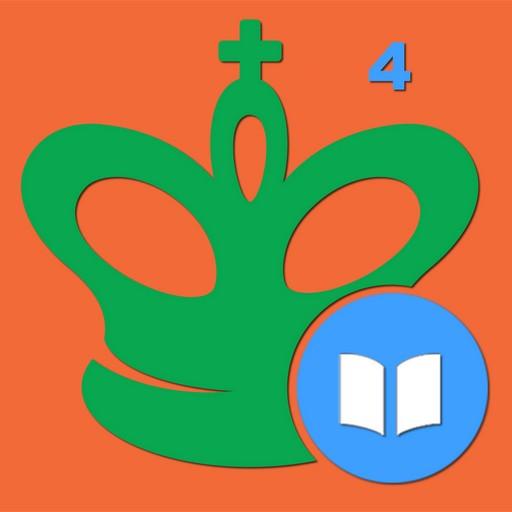Chinese Chess - Xiangqi Pro
Graj na PC z BlueStacks – Platforma gamingowa Android, która uzyskała zaufanie ponad 500 milionów graczy!
Strona zmodyfikowana w dniu: 14 marca 2019
Play Chinese Chess - Xiangqi Pro on PC
6 people to play against in Chinese Chess Pro 2019:
- A Lucky Child (easy): He is just 9 years old.
- Pretty Girl (medium): She is beautiful, smart, and 20 years old.
- Gentleman (hard): He is handsome and 39 years old.
- Master (very hard): He is old, he is the master. You must have patience to play with him.
- Grand Master (nightmare): He is very old, and excellent at Chinese Chess Pro.
- Genius (legendary): The strongest opponent, challenge him if you are the best.
Special Features only in Chinese Chess Pro 2019:
- NO-Ads: Don't show any Advertisements in game.
- Posture mode, puzzle with Chinese Chess.
- Unlimited undo.
- Play with a Chinese or Western set.
- See all the possible and impossible moves when selecting a piece.
- Amazing UI with excellent graphics.
- Great animation.
- Great moving effect.
- Pretty sound and music.
- Sign in and view leaderboard.
Have fun playing Chinese Chess - Xiangqi Pro 2019
Zagraj w Chinese Chess - Xiangqi Pro na PC. To takie proste.
-
Pobierz i zainstaluj BlueStacks na PC
-
Zakończ pomyślnie ustawienie Google, aby otrzymać dostęp do sklepu Play, albo zrób to później.
-
Wyszukaj Chinese Chess - Xiangqi Pro w pasku wyszukiwania w prawym górnym rogu.
-
Kliknij, aby zainstalować Chinese Chess - Xiangqi Pro z wyników wyszukiwania
-
Ukończ pomyślnie rejestrację Google (jeśli krok 2 został pominięty) aby zainstalować Chinese Chess - Xiangqi Pro
-
Klinij w ikonę Chinese Chess - Xiangqi Pro na ekranie startowym, aby zacząć grę