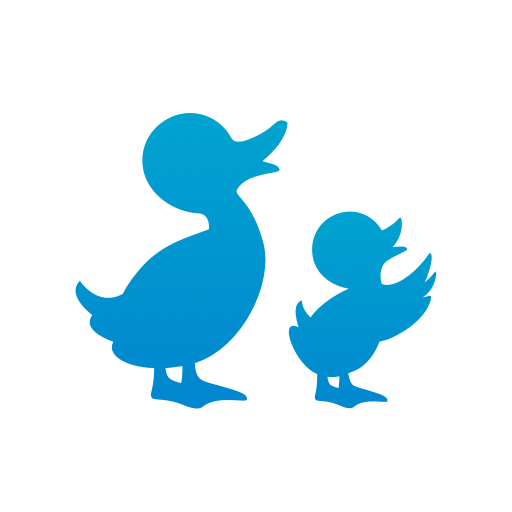Gnowbe
Spiele auf dem PC mit BlueStacks - der Android-Gaming-Plattform, der über 500 Millionen Spieler vertrauen.
Seite geändert am: 12. Mai 2022
Play Gnowbe on PC
Key features include:
- Microlearning
- Real-time communications and engagement
- Social learning
- Skills profiling
- Action-based learning to develop skills
- Mobile authoring to edit and create on-the-go
- Accessible on any device
- Analytics and insights
- GnowbeLearn content library - world's 1st library designed for mobile-first experiential learning
- Gamified learning
- Integration with >200 platforms
Gnowbe is designed based on the latest research and science on how people learn: not by passive listening but through application and reflection. Gnowbe leverages social learning and gamification to encourage active engagement and inspire action. It is designed for the modern individual who needs relevant, new content when they want it, when they need it - right in their pockets.
Spiele Gnowbe auf dem PC. Der Einstieg ist einfach.
-
Lade BlueStacks herunter und installiere es auf deinem PC
-
Schließe die Google-Anmeldung ab, um auf den Play Store zuzugreifen, oder mache es später
-
Suche in der Suchleiste oben rechts nach Gnowbe
-
Klicke hier, um Gnowbe aus den Suchergebnissen zu installieren
-
Schließe die Google-Anmeldung ab (wenn du Schritt 2 übersprungen hast), um Gnowbe zu installieren.
-
Klicke auf dem Startbildschirm auf das Gnowbe Symbol, um mit dem Spielen zu beginnen