
このページには広告が含まれます
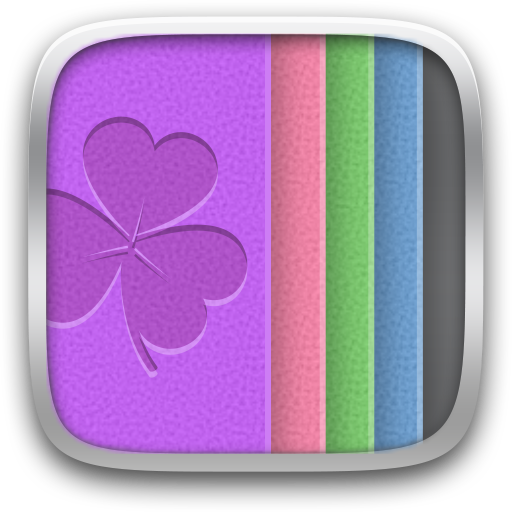
GO Multiple Wallpaper
カスタマイズ | GOMO Live
BlueStacksを使ってPCでプレイ - 5憶以上のユーザーが愛用している高機能Androidゲーミングプラットフォーム
Play GO Multiple Wallpaper on PC
GO Multiple Wallpaper is a wallpaper ex plugin with 9 preset exquisite wallpapers. GO Multiple Wallpaper enables you to set a unique wallpaper for each screen.
Feature:
1. Set a unique wallpaper for each screen
2. Wallpaper can be chosen from GO Multiple Wallpaper and the phone memory
3. Slide screen to show each screen's wallpaper with shadow effect
4. Change wallpaper automatically with gestures(coming with next version)
Note:
1. GO Multiple Wallpaper has special function entry( please search”GO launcher EX” to install for free )
2. GO Multiple Wallpaper is available both in GO Launcher EX and other
launchers.
3. To show the multiple wallpaper effect, please make sure your launcher surpports wallpaper scrolling(GO Luancher EX: menu - wallpaper - Display mode - Default mode)
4. How to apply GO Multiple Wallpaper?
— With GO Launcher EX: long press screen to edit → tap “wallpaper” tab → tap “GO Multiple Wallpaper”
— With other launchers: Home screen → menu → Wallpaper → Live Wallpaper
5.Welcome to give us feedback and tell us the features you want. We will keep going.
Feature:
1. Set a unique wallpaper for each screen
2. Wallpaper can be chosen from GO Multiple Wallpaper and the phone memory
3. Slide screen to show each screen's wallpaper with shadow effect
4. Change wallpaper automatically with gestures(coming with next version)
Note:
1. GO Multiple Wallpaper has special function entry( please search”GO launcher EX” to install for free )
2. GO Multiple Wallpaper is available both in GO Launcher EX and other
launchers.
3. To show the multiple wallpaper effect, please make sure your launcher surpports wallpaper scrolling(GO Luancher EX: menu - wallpaper - Display mode - Default mode)
4. How to apply GO Multiple Wallpaper?
— With GO Launcher EX: long press screen to edit → tap “wallpaper” tab → tap “GO Multiple Wallpaper”
— With other launchers: Home screen → menu → Wallpaper → Live Wallpaper
5.Welcome to give us feedback and tell us the features you want. We will keep going.
GO Multiple WallpaperをPCでプレイ
-
BlueStacksをダウンロードしてPCにインストールします。
-
GoogleにサインインしてGoogle Play ストアにアクセスします。(こちらの操作は後で行っても問題ありません)
-
右上の検索バーにGO Multiple Wallpaperを入力して検索します。
-
クリックして検索結果からGO Multiple Wallpaperをインストールします。
-
Googleサインインを完了してGO Multiple Wallpaperをインストールします。※手順2を飛ばしていた場合
-
ホーム画面にてGO Multiple Wallpaperのアイコンをクリックしてアプリを起動します。



