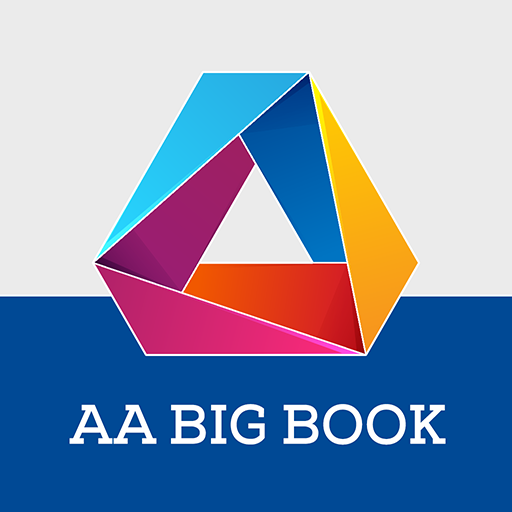Goal Plus: Goal Setting, Vision Board, & Planner
Play on PC with BlueStacks – the Android Gaming Platform, trusted by 500M+ gamers.
Page Modified on: April 16, 2018
Play Goal Plus: Goal Setting, Vision Board, & Planner on PC
Goal Plus, is the best goal setting app for planning and scheduling your goal blueprints, tracking action steps, and promoting accountability. The app has a vision board, affirmation recorder, journal, task list, daily action reminders, and a community to meet other goal achievers.
• Advanced Goal Tracking
With our monitoring and goal tracking software, users can quickly identify their strengths and weaknesses with all of their personal and professional goals.
• Vision Board
Build the picture of your goal so you can use the law of attraction to your advantage. See your success, believe it, and you will have it.
• Record Affirmations
This feature allows you to play your goal statement and positive affirmations while you are on the go. Stay focused and rewire your mind for success by keeping goals in your thoughts constantly.
• Weekly Calendar
View your weekly calendar to see exactly what percentage of your goals were met or missed. Your weekly calendar can also be shared with social media so you can show your friends that you have stepped up your game.
• Performance Meters
Our daily and weekly performance meters can tell you at a glance how well you are doing with achieving your goals. Are you in Beast Mode or do you need to step it up? Check your performance meter and you will know.
• Reminder Notifications
No excuses for not remembering your goals! Each goal can be set with a reminder notification so you don’t miss important daily goals.
•Scheduling Goals
Goal Plus has a powerful built, scheduling software that allows users to schedule goals on various days and times throughout each week. It doesn’t matter whether users have short term goals or long term goals as our software can schedule goals out to any length of time.
• Goal Setting Blueprints
Not sure what goals you want to go after? We make things easy by having preset goal categories and suggestions to choose from. Users can easily add any custom goals or choose preset suggestions.
• Journal Entry
Track your daily thoughts and feelings through the journal entry function. It makes things interesting when you can go back and review your journal entries after you have achieved certain goals to see how you were feeling throughout the process of grinding to the top.
• Accountability
Hold yourself accountable. With our built in sharing functions, you can share your daily and weekly progress with friends on social media or via direct messaging so they can help hold you accountable.
• Daily Motivation
Each day brings a new motivational quote to keep your game strong. After all, staying motivated is the key to your success.
Goal Setting Will Take Your Personal Development To The Next Level.
Successful people are quick to acknowledge that they had to make goal setting a part of their life before they ever reached success. With the Goal Plus application, users now have the ability to track goals and monitor their progress on a smartphone that goes everywhere with them throughout the day. Did you know that the average user spends 4.7 hours per day on their smartphone? The opportunity to expand on our life goals has never been easier.
Our world is changing and more people than ever before in history, are realizing that self-development is essential to our overall well-being and happiness. Download the app today and see what our goal tracking software can do for you. Change the way you do things and you will change your world.
Play Goal Plus: Goal Setting, Vision Board, & Planner on PC. It’s easy to get started.
-
Download and install BlueStacks on your PC
-
Complete Google sign-in to access the Play Store, or do it later
-
Look for Goal Plus: Goal Setting, Vision Board, & Planner in the search bar at the top right corner
-
Click to install Goal Plus: Goal Setting, Vision Board, & Planner from the search results
-
Complete Google sign-in (if you skipped step 2) to install Goal Plus: Goal Setting, Vision Board, & Planner
-
Click the Goal Plus: Goal Setting, Vision Board, & Planner icon on the home screen to start playing