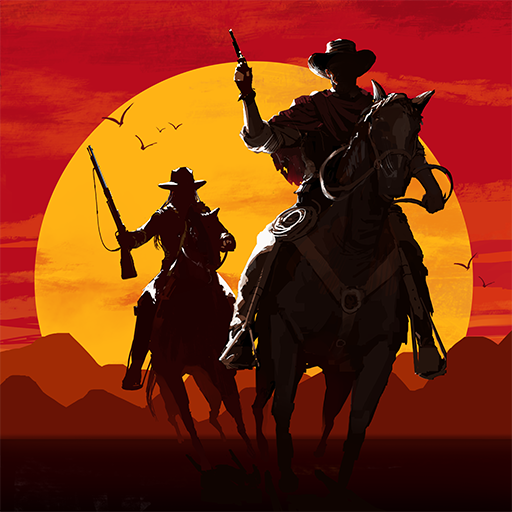Wild West Heroes
Spiele auf dem PC mit BlueStacks - der Android-Gaming-Plattform, der über 500 Millionen Spieler vertrauen.
Seite geändert am: 8. März 2022
Play Wild West Heroes on PC or Mac
Wild West Heroes is a role playing game developed by GOAT games. BlueStacks app player is the best platform to play this Android game on your PC or Mac for an immersive gaming experience.
In Wild West Heroes, you play the role of the mayor and heed the call of the townsfolk to bring law and order to a Wild Frontier Town.
Wild West Heroes is a strategic RPG with unending activities and adventures for everyone. Experience amazing shootouts with the ne’er-do-wells of the Wild Frontier. You can chase them down on horseback or foot. Vigilance is key because there are a lot of desperadoes, cattle rustlers, and bandits looking to challenge you.
Recruit heroes in your adventure. Each one has a special skill or ability to help you in your endeavors. With more than 60 heroes to choose from, you have several ways to build your team and develop an invisible party.
Your weapons, accessories, and equipment can also be a factor in your victory. Hence, select them carefully to ensure victory.
There are several ways to build a town, and you get to choose yours. Your townsfolk will help to erect structures and gather resources. Jump into Wild West Heroes and explore the vast world. You never know what adventure awaits.
Spiele Wild West Heroes auf dem PC. Der Einstieg ist einfach.
-
Lade BlueStacks herunter und installiere es auf deinem PC
-
Schließe die Google-Anmeldung ab, um auf den Play Store zuzugreifen, oder mache es später
-
Suche in der Suchleiste oben rechts nach Wild West Heroes
-
Klicke hier, um Wild West Heroes aus den Suchergebnissen zu installieren
-
Schließe die Google-Anmeldung ab (wenn du Schritt 2 übersprungen hast), um Wild West Heroes zu installieren.
-
Klicke auf dem Startbildschirm auf das Wild West Heroes Symbol, um mit dem Spielen zu beginnen