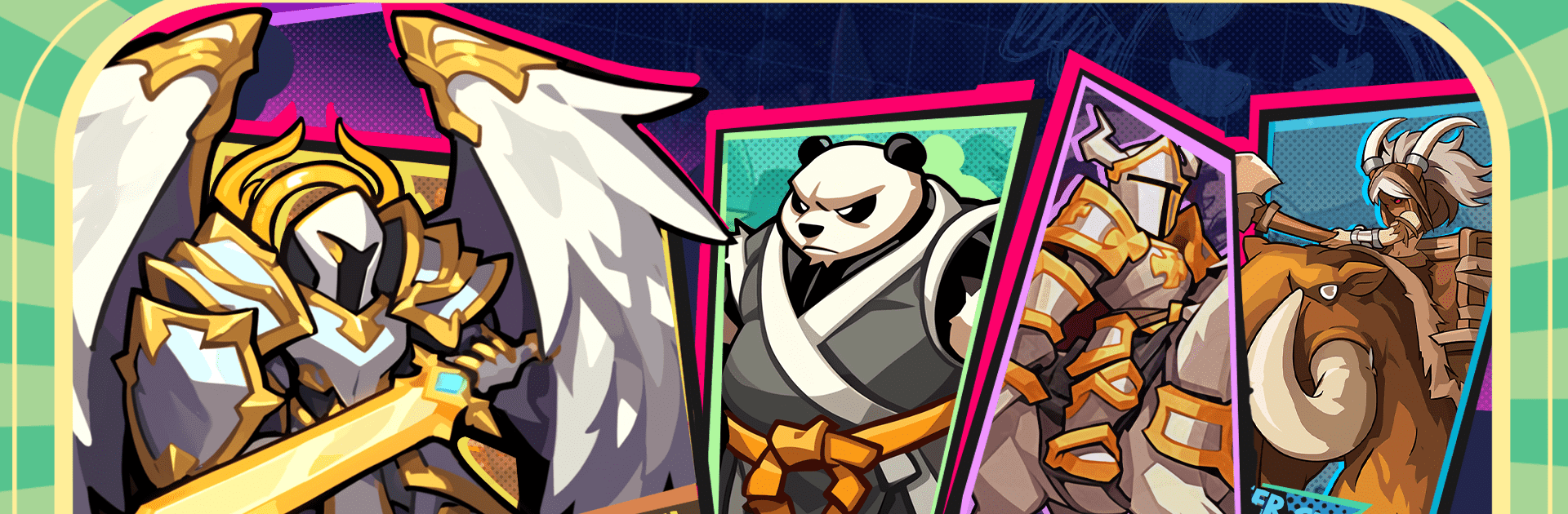

Fist Out: CCG Duel
Play on PC with BlueStacks – the Android Gaming Platform, trusted by 500M+ gamers.
Page Modified on: Apr 25, 2025
Play Fist Out: CCG Duel on PC or Mac
Fist Out: CCG Duel is a Card game developed by GOAT Games. BlueStacks app player is the best platform to play this Android game on your PC or Mac for an immersive gaming experience.
Collect dozens of special cards to build a deck. Create and implement new strategies frequently to stay ahead of your opponents and win battles. Do you have what it takes to become a card master?
About the Game
Fist Out: CCG Duel is a mix and match card game with hundreds of challenging levels. It lets you participate in multiplayer battles and single-player campaigns. In any of these battle modes, the game challenges your strategies and skills. You can also choose from deep strategies to strengthen your chances of winning battles.
Gameplay Overview
The gameplay of this game is quite simple; as a new player, you have to learn the ropes from the in-game tutorial and hone your skills to defeat your enemies. When you defeat your opponents in PvP battles, you move one step closer to the top of the leaderboard.
Game Features
- Over 700 cards
- Whimsical character design
- Retro-themed graphics
How to Play?
Download Fist Out: CCG Duel for free from the Google Play Store using the BlueStacks app player.
Play Fist Out: CCG Duel on PC. It’s easy to get started.
-
Download and install BlueStacks on your PC
-
Complete Google sign-in to access the Play Store, or do it later
-
Look for Fist Out: CCG Duel in the search bar at the top right corner
-
Click to install Fist Out: CCG Duel from the search results
-
Complete Google sign-in (if you skipped step 2) to install Fist Out: CCG Duel
-
Click the Fist Out: CCG Duel icon on the home screen to start playing



