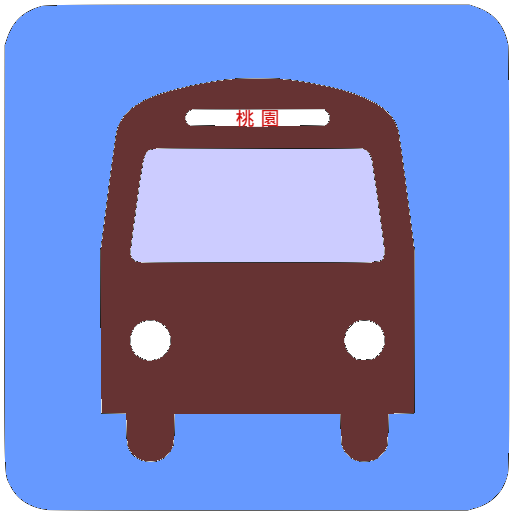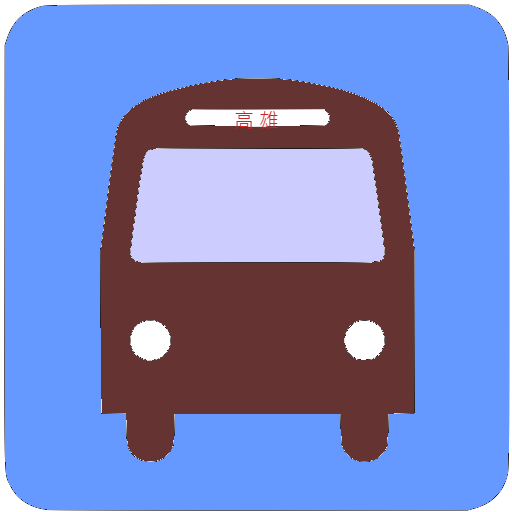基隆公車何時來
旅游与本地出行 | Goder Hsu
在電腦上使用BlueStacks –受到5億以上的遊戲玩家所信任的Android遊戲平台。
Play Keelung Bus Timetable on PC
The main features of this APP are as follows:
1. Support multilingual UI for both Chinese and English
2. Next coming bus information
- To know the next coming bus information by just one click
- Provide next coming bus time for the nearby bus stops, sorted by the arrival time
- Provide nearby bus stop location in the map. Click on the map to select a specific stop. You see all the bus routes pass through the stop
- Click on a specific route to further display all estimated arrival time for each bus stop.
- By clicking on a specific stop, you can further explore the point-of-interest near the stop, such as food, restaurants, attractions and other store information. So when you are waiting for the bus, you will not boring.
3. Nearby Bus Stops information
- Provid all nearby bus stops sorted by the distance from current location
- Click on a specific bus stop to display a walking route from current location
- Provide nearby bus stop location in the map. Click on the map to select a specific stop. You see all the bus routes pass through the stop
- Click on a specific route to further display all estimated arrival time for each bus stop.
- By clicking on a specific stop, you can further explore the point-of-interest near the stop, such as food, restaurants, attractions and other store information. So when you are waiting for the bus, you don't feel boring.
4. Bus Routes Information
- Query specific bus route information by using route number or bus stop name ( or keywords)
- Provide often used bus route for quick selection.
5. Tourism route planning
- Provide the suggeted traffic routes (walk, take bus, MRT, train, etc.) between the desired departure and destination location
- Provide a well-planned route map and indicate the traffic types you need to use
- Use speech recognition to speed up the route planning
- Click on the destination location and explore the point-of-interest near the destination, such as food, restaurants, attractions and other store information
- You can share the planned routes to a friend to his(her) LINE chat or EMAIL
6. Nearby POI Search
- Provide nearby point-of-interests (POI) near current location
- Provided POI categories include snacks, coffee snacks, restaurants, MRT station, YouBike, speed camera location, train station, attractions, hospitals, supermarkets, beauty salons, hotels, clothing stores, bars, shoe stores, Shopping malls, schools, flower shops, electrical shops, banks, banks, travel agencies, bookstores, post offices, bicycle lines, steam locomotive, furniture, housing agents, pet shops, aquariums, up to 30
- Use voice input to query specific stores such as McDonald's, Starbucks, ...
- Provide details of the store, including: photos, ratings, address, URL, business hours, comments, etc.
- Searching radius raging from 500 meters to 7km can be set as your desired
- Provide POI maps and street views. It also indicates the best route from the current location (walking or cycling)
- Support search of cities or landmarks all over the world
- You can share POI information to a friend to his(her) LINE chat or EMAIL
7. Taiwan railway (TRA) / high speed railway (THSR) timetable inquiries
- Provide train information of the TRA and THSR (time / train class / price)
- Automatically display the timetable of the nearest train station from current location
- By clicking on a specific station, you can explore the nearby point-of-interest of that station, such as food, restaurants, attractions and other store information.
- Provide ticket booking function
- You can share the train timetable to a friend to his(her) LINE chat or EMAIL
1. Support multilingual UI for both Chinese and English
2. Next coming bus information
- To know the next coming bus information by just one click
- Provide next coming bus time for the nearby bus stops, sorted by the arrival time
- Provide nearby bus stop location in the map. Click on the map to select a specific stop. You see all the bus routes pass through the stop
- Click on a specific route to further display all estimated arrival time for each bus stop.
- By clicking on a specific stop, you can further explore the point-of-interest near the stop, such as food, restaurants, attractions and other store information. So when you are waiting for the bus, you will not boring.
3. Nearby Bus Stops information
- Provid all nearby bus stops sorted by the distance from current location
- Click on a specific bus stop to display a walking route from current location
- Provide nearby bus stop location in the map. Click on the map to select a specific stop. You see all the bus routes pass through the stop
- Click on a specific route to further display all estimated arrival time for each bus stop.
- By clicking on a specific stop, you can further explore the point-of-interest near the stop, such as food, restaurants, attractions and other store information. So when you are waiting for the bus, you don't feel boring.
4. Bus Routes Information
- Query specific bus route information by using route number or bus stop name ( or keywords)
- Provide often used bus route for quick selection.
5. Tourism route planning
- Provide the suggeted traffic routes (walk, take bus, MRT, train, etc.) between the desired departure and destination location
- Provide a well-planned route map and indicate the traffic types you need to use
- Use speech recognition to speed up the route planning
- Click on the destination location and explore the point-of-interest near the destination, such as food, restaurants, attractions and other store information
- You can share the planned routes to a friend to his(her) LINE chat or EMAIL
6. Nearby POI Search
- Provide nearby point-of-interests (POI) near current location
- Provided POI categories include snacks, coffee snacks, restaurants, MRT station, YouBike, speed camera location, train station, attractions, hospitals, supermarkets, beauty salons, hotels, clothing stores, bars, shoe stores, Shopping malls, schools, flower shops, electrical shops, banks, banks, travel agencies, bookstores, post offices, bicycle lines, steam locomotive, furniture, housing agents, pet shops, aquariums, up to 30
- Use voice input to query specific stores such as McDonald's, Starbucks, ...
- Provide details of the store, including: photos, ratings, address, URL, business hours, comments, etc.
- Searching radius raging from 500 meters to 7km can be set as your desired
- Provide POI maps and street views. It also indicates the best route from the current location (walking or cycling)
- Support search of cities or landmarks all over the world
- You can share POI information to a friend to his(her) LINE chat or EMAIL
7. Taiwan railway (TRA) / high speed railway (THSR) timetable inquiries
- Provide train information of the TRA and THSR (time / train class / price)
- Automatically display the timetable of the nearest train station from current location
- By clicking on a specific station, you can explore the nearby point-of-interest of that station, such as food, restaurants, attractions and other store information.
- Provide ticket booking function
- You can share the train timetable to a friend to his(her) LINE chat or EMAIL
在電腦上遊玩基隆公車何時來 . 輕易上手.
-
在您的電腦上下載並安裝BlueStacks
-
完成Google登入後即可訪問Play商店,或等你需要訪問Play商店十再登入
-
在右上角的搜索欄中尋找 基隆公車何時來
-
點擊以從搜索結果中安裝 基隆公車何時來
-
完成Google登入(如果您跳過了步驟2),以安裝 基隆公車何時來
-
在首頁畫面中點擊 基隆公車何時來 圖標來啟動遊戲