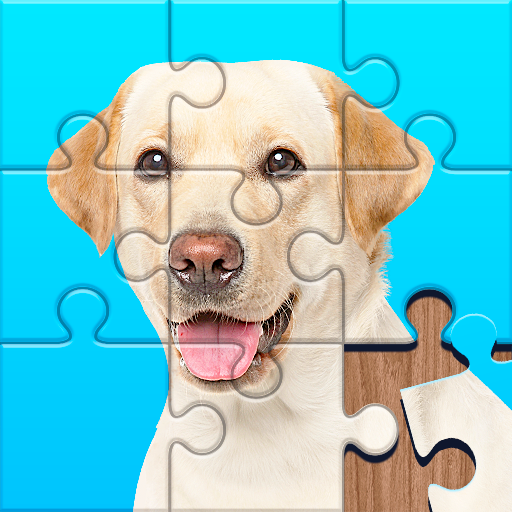Yatzy - Classic Dice Game
Play on PC with BlueStacks – the Android Gaming Platform, trusted by 500M+ gamers.
Page Modified on: Jan 21, 2025
Play Yatzy - Classic Dice Game on PC
HOW TO PLAY:
Yatzy is composed of 13 rounds, each round containing 5 dice that can be rolled up to 3 times. Players take turns rolling five dice and put a score or zero into a score box each turn. The player with the highest total score wins the game.
Yatzy Features:
- Unlock dice and utilize special features like Bonus Rolls and Restart Turns for an edge
- Challenge yourself by perfecting strategies and selecting the best dice combinations
- Stay on top of your game with the scoreboard and continuously refine your skills
- Versatile Play Modes including solo, two-player and multiplayer modes
- Relax with soothing sound effects
- Perfect for family gatherings and friendly matches
- Play for FREE with friends around the world!
- Play Anytime, Anywhere: Optimized for both phones and tablets for seamless play
Whether you call it Yatze, Yatzi, Yazy, Yatzee, or Yacht, challenge your friends and family in the classic dice game now!
Play Yatzy - Classic Dice Game on PC. It’s easy to get started.
-
Download and install BlueStacks on your PC
-
Complete Google sign-in to access the Play Store, or do it later
-
Look for Yatzy - Classic Dice Game in the search bar at the top right corner
-
Click to install Yatzy - Classic Dice Game from the search results
-
Complete Google sign-in (if you skipped step 2) to install Yatzy - Classic Dice Game
-
Click the Yatzy - Classic Dice Game icon on the home screen to start playing