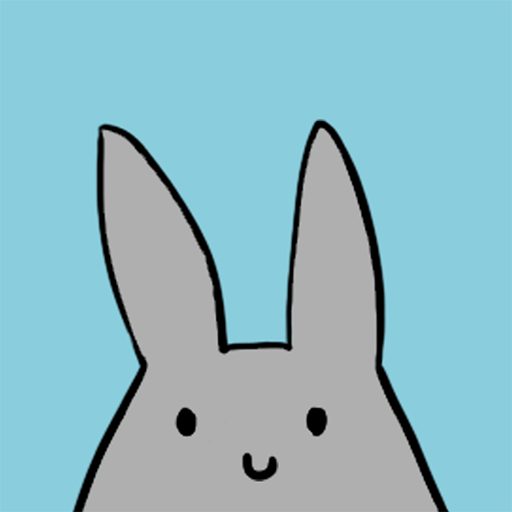SaveMyTime - Time Tracker
Play on PC with BlueStacks – the Android Gaming Platform, trusted by 500M+ gamers.
Page Modified on: January 1, 2020
Play SaveMyTime - Time Tracker on PC
+ Forget about setting up the time-tracker and tracking time manually.
+ Get insight about whole 24 hours, 7 days a week.
Forget about time tracking manually.
Average human being checks the phone every 8 minutes, around 120 times a day. Save My Time is taking advantage of this habit. SaveMyTime - Time tracker replaces your standard lock screen and asks what you have been doing lately when you turn on your phone.
Check your statistics
Save My Time – Time tracker handles analysis and gives you an opportunity to:
+ Learn how much time you invest in productive activities like work/learning and how much time is wasted e.g. on commuting.
+ Check your work-life balance for different time spans – daily/weekly/monthly/yearly.
+ Filter statistics to uncover insights about specific activities.
Customization - adjust Save My Time - Time tracker to your needs:
+ Customize names, colors and icons of your activities to track whatever you need.
+ Add up to nine activities.
Settings – track time as you like.
+ Set how often Save My Time should replace your lock screen.
+ Turn tracking off when you don’t need it.
+ Split time between few activities if you need to.
Unlimited activities, categories, more icons and colors (Professional)
+ Add as many activities as you like and discover even tiniest areas for improvement.
+ Don't limit yourself to work and life. Categorize your activities in your own way.
+ Choose from over 140 icons and 40 colors.
Export Data (Professional)
Do you want to run your own analysis on the data and uncover even more insights? We’ve got you back. Export data in .csv and make your own magic.
Integrations - check your time in your favorite calendar! (Professional)
+ Browse your activities as a timeline and discover when you’re being distracted.
+ Adjust your calendar view to daily, weekly, monthly or custom time spans.
+ Compare what you’ve done with your planned activities.
Custom date picker (Professional)
+ Did you ever wonder how your day a few months ago looked like?
+ How much time did you spend with your family last winter?
Discover these and many other insights about your time with our date picker. Choose any day, week or month.
In-depth statistics
Do you know how much time you spend on specific activity every day, week or month?
+ Check averages, learn about your best and worst performance.
+ Compare your results with different time periods and see how you’ve improved.
Goals
It's hard staying on track, that's why Save My Time - time tracker helps you keep your resolutions with goals feature.
+ Set goals for specific activity
+ Check progress towards your goals.
Play SaveMyTime - Time Tracker on PC. It’s easy to get started.
-
Download and install BlueStacks on your PC
-
Complete Google sign-in to access the Play Store, or do it later
-
Look for SaveMyTime - Time Tracker in the search bar at the top right corner
-
Click to install SaveMyTime - Time Tracker from the search results
-
Complete Google sign-in (if you skipped step 2) to install SaveMyTime - Time Tracker
-
Click the SaveMyTime - Time Tracker icon on the home screen to start playing