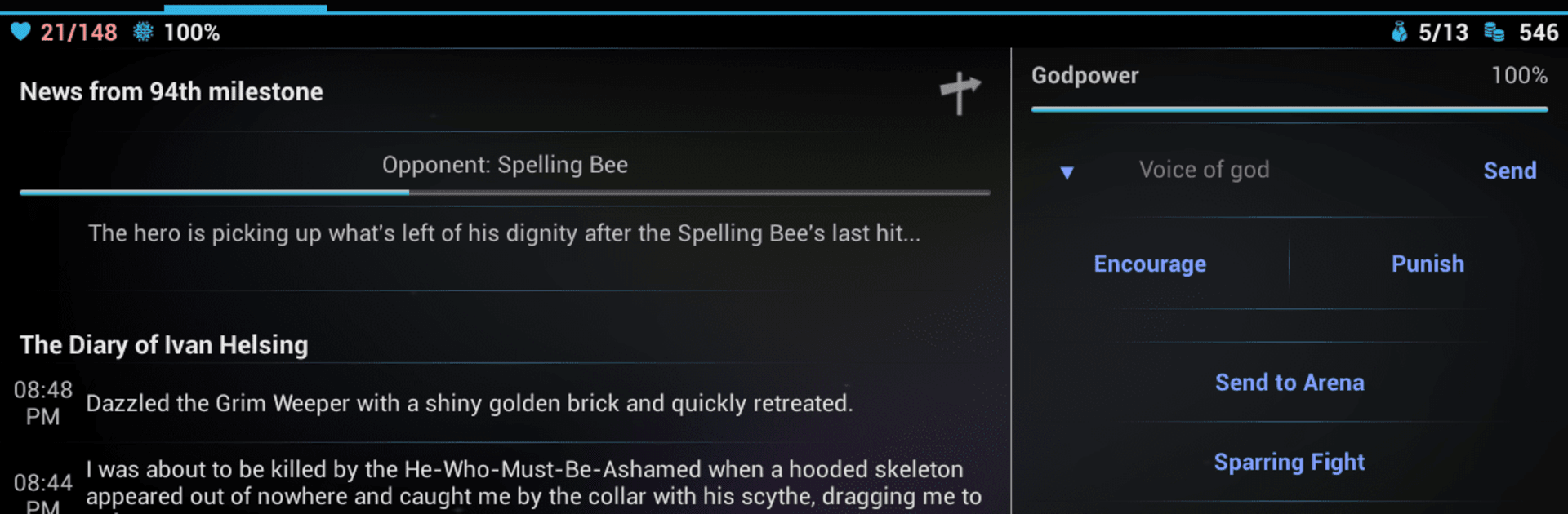

Godville
Play on PC with BlueStacks – the Android Gaming Platform, trusted by 500M+ gamers.
Page Modified on: Mar 17, 2025
Play Godville on PC or Mac
Join millions to experience Godville, an exciting Role Playing game from Mikail Platov. With BlueStacks App Player, you are always a step ahead of your opponent, ready to outplay them with faster gameplay and better control with the mouse and keyboard on your PC or Mac.
About the Game
Godville by Mikail Platov is a Role Playing game where you play as a god, overseeing a hero who does all the heavy lifting—fighting monsters, gathering loot, and hoarding gold. It’s a zero-player game (ZPG) that parodies everything from traditional MMO level grinds to internet memes. Sit back and enjoy the whimsical journey where you don’t grind, you grin.
Game Features
-
Be the God: Create and watch over your hero without lifting a finger; he handles the battles and loot while you chill.
-
Parody Perfection: From memes to MMO clichés, this game has plenty to make you chuckle with its clever humor and unpredictable twists.
-
Evolving World: The game world morphs based on community input, keeping it fresh and engaging just the way players like.
-
Passive Gameplay: Perfect for gamers with tight schedules or those looking to enjoy gaming moments without constant attention.
Just to add, playing on BlueStacks makes this experience smoothly enjoyable.
Make your gaming sessions memorable with precise controls that give you an edge in close combats and visuals that pop up, bringing every character to life.
Play Godville on PC. It’s easy to get started.
-
Download and install BlueStacks on your PC
-
Complete Google sign-in to access the Play Store, or do it later
-
Look for Godville in the search bar at the top right corner
-
Click to install Godville from the search results
-
Complete Google sign-in (if you skipped step 2) to install Godville
-
Click the Godville icon on the home screen to start playing




