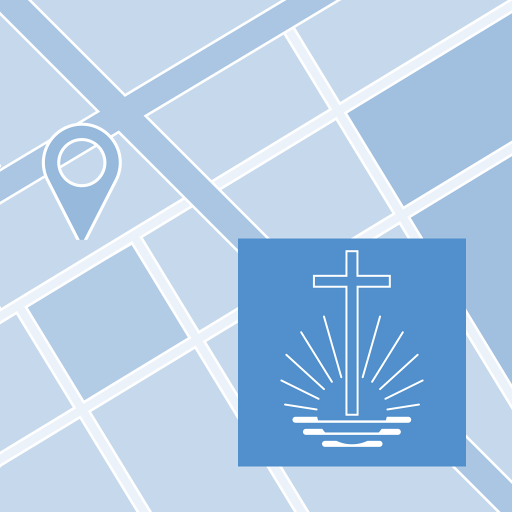ServJoy -Stewards Order Taking
العب على الكمبيوتر الشخصي مع BlueStacks - نظام أندرويد للألعاب ، موثوق به من قبل أكثر من 500 مليون لاعب.
تم تعديل الصفحة في: 27 ديسمبر 2019
Play ServJoy -Stewards Order Taking on PC
ServJoy restaurant app enables table listing, order customization with food preferences, processing KOT instantly to kitchen, merge & split orders, pre-defined discounts on bill by syncing with backend POS server.
Restaurant App Features :
• Secured user access
• Search an item at your ease
• Item discount
• Item menu synchronization
• Categories as in your Menu Card
• Switch between different guest in a touch
• Choose a table and start taking KOT's
• Take the order once with item priority
• Repeat order to guest
• Convert the KOT's to billing
How can Restaurants benefit ?
• 40% increased table turn-around time
• 60% Saving on steward walking-time
• 30% faster order-processing time
• 40% increase in repeat-customers
• 50% quicker billing
• 100% guest satisfaction
• Reduced pilferage, hassle free orders, timely delivery, happy customers and much more..
For more information, visit http://www.gofrugal.com/mobile/servjoy-kot-app.html or reach us at info@gofrugal.com
GoFrugal Technologies specializes in retail and restaurant businesses, offering point of sale software in desktop, cloud and mobile platform with deep understanding of customer needs. Catering to retailers and restaurateurs across the globe in 30+ countries including India, Singapore, Malaysia, Afghanistan, Bangladesh, Kenya, Lebanon, Maldives, Pakistan, Qatar, Seychelles, South Africa, Tanzania, Uganda, United states, UK, Canada, Mexico and many more.
Topics:
Restaurant App
KOT App
Restaurant kitchen app
Stewards App
Restaurant steward App
Kitchen Order Taking App
Restaurant waiter app
العب ServJoy -Stewards Order Taking على جهاز الكمبيوتر. من السهل البدء.
-
قم بتنزيل BlueStacks وتثبيته على جهاز الكمبيوتر الخاص بك
-
أكمل تسجيل الدخول إلى Google للوصول إلى متجر Play ، أو قم بذلك لاحقًا
-
ابحث عن ServJoy -Stewards Order Taking في شريط البحث أعلى الزاوية اليمنى
-
انقر لتثبيت ServJoy -Stewards Order Taking من نتائج البحث
-
أكمل تسجيل الدخول إلى Google (إذا تخطيت الخطوة 2) لتثبيت ServJoy -Stewards Order Taking
-
انقر على أيقونة ServJoy -Stewards Order Taking على الشاشة الرئيسية لبدء اللعب