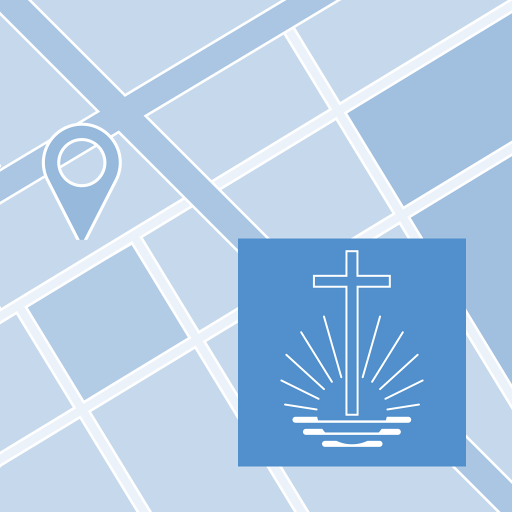ServJoy -Stewards Order Taking
Spiele auf dem PC mit BlueStacks - der Android-Gaming-Plattform, der über 500 Millionen Spieler vertrauen.
Seite geändert am: 27. Dezember 2019
Play ServJoy -Stewards Order Taking on PC
ServJoy restaurant app enables table listing, order customization with food preferences, processing KOT instantly to kitchen, merge & split orders, pre-defined discounts on bill by syncing with backend POS server.
Restaurant App Features :
• Secured user access
• Search an item at your ease
• Item discount
• Item menu synchronization
• Categories as in your Menu Card
• Switch between different guest in a touch
• Choose a table and start taking KOT's
• Take the order once with item priority
• Repeat order to guest
• Convert the KOT's to billing
How can Restaurants benefit ?
• 40% increased table turn-around time
• 60% Saving on steward walking-time
• 30% faster order-processing time
• 40% increase in repeat-customers
• 50% quicker billing
• 100% guest satisfaction
• Reduced pilferage, hassle free orders, timely delivery, happy customers and much more..
For more information, visit http://www.gofrugal.com/mobile/servjoy-kot-app.html or reach us at info@gofrugal.com
GoFrugal Technologies specializes in retail and restaurant businesses, offering point of sale software in desktop, cloud and mobile platform with deep understanding of customer needs. Catering to retailers and restaurateurs across the globe in 30+ countries including India, Singapore, Malaysia, Afghanistan, Bangladesh, Kenya, Lebanon, Maldives, Pakistan, Qatar, Seychelles, South Africa, Tanzania, Uganda, United states, UK, Canada, Mexico and many more.
Topics:
Restaurant App
KOT App
Restaurant kitchen app
Stewards App
Restaurant steward App
Kitchen Order Taking App
Restaurant waiter app
Spiele ServJoy -Stewards Order Taking auf dem PC. Der Einstieg ist einfach.
-
Lade BlueStacks herunter und installiere es auf deinem PC
-
Schließe die Google-Anmeldung ab, um auf den Play Store zuzugreifen, oder mache es später
-
Suche in der Suchleiste oben rechts nach ServJoy -Stewards Order Taking
-
Klicke hier, um ServJoy -Stewards Order Taking aus den Suchergebnissen zu installieren
-
Schließe die Google-Anmeldung ab (wenn du Schritt 2 übersprungen hast), um ServJoy -Stewards Order Taking zu installieren.
-
Klicke auf dem Startbildschirm auf das ServJoy -Stewards Order Taking Symbol, um mit dem Spielen zu beginnen