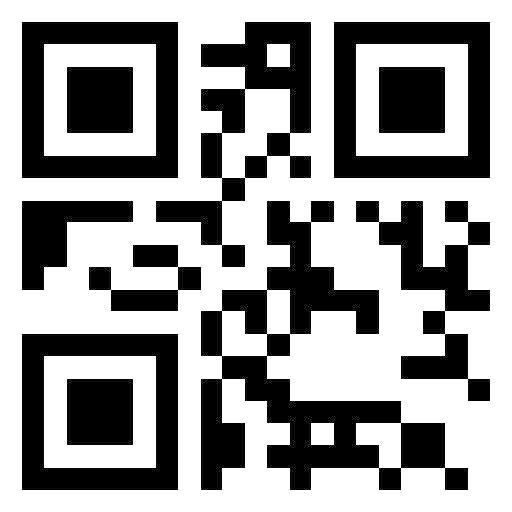このページには広告が含まれます

Tahoe QRコード読み取りアプリ&PDFスキャナー
Tools | Tahoe Digital LTD.
BlueStacksを使ってPCでプレイ - 5憶以上のユーザーが愛用している高機能Androidゲーミングプラットフォーム
Play QR code reader & PDF Scanner on PC
The amazing PDF scanner + QR code scanner full features without subscription fee.
It is capable of capturing anything from the camera view in multiple file formats, including the widely popular PDF and JPG, ensuring there are no compatibility issues when sharing.
As a PDF reader app, also known as a PDF viewer, it greatly simplifies the process of opening or reading any PDF file from websites or disks.
Additionally, as a PDF scanner app, it allows for the conversion of any content captured from the camera view into PDF or JPG file formats with just a single click, making it one of the market's most convenient and excellent PDF scanner apps.
It is capable of capturing anything from the camera view in multiple file formats, including the widely popular PDF and JPG, ensuring there are no compatibility issues when sharing.
As a PDF reader app, also known as a PDF viewer, it greatly simplifies the process of opening or reading any PDF file from websites or disks.
Additionally, as a PDF scanner app, it allows for the conversion of any content captured from the camera view into PDF or JPG file formats with just a single click, making it one of the market's most convenient and excellent PDF scanner apps.
Tahoe QRコード読み取りアプリ&PDFスキャナーをPCでプレイ
-
BlueStacksをダウンロードしてPCにインストールします。
-
GoogleにサインインしてGoogle Play ストアにアクセスします。(こちらの操作は後で行っても問題ありません)
-
右上の検索バーにTahoe QRコード読み取りアプリ&PDFスキャナーを入力して検索します。
-
クリックして検索結果からTahoe QRコード読み取りアプリ&PDFスキャナーをインストールします。
-
Googleサインインを完了してTahoe QRコード読み取りアプリ&PDFスキャナーをインストールします。※手順2を飛ばしていた場合
-
ホーム画面にてTahoe QRコード読み取りアプリ&PDFスキャナーのアイコンをクリックしてアプリを起動します。