
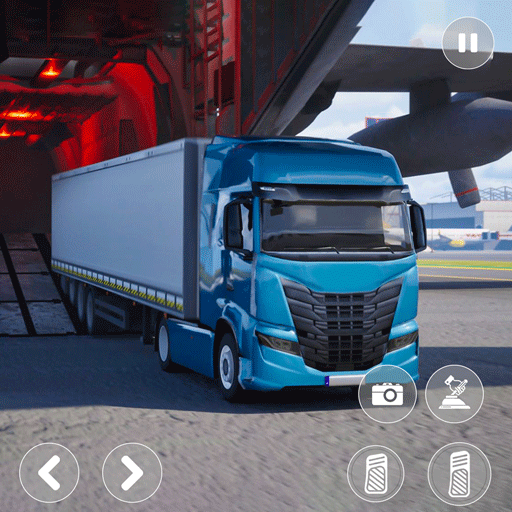
Cargo Truck Driving Adventure
Play on PC with BlueStacks – the Android Gaming Platform, trusted by 500M+ gamers.
Page Modified on: Nov 22, 2024
Play Cargo Truck Driving Adventure on PC
Embark on diverse missions that require precision, timing, and strategic driving. With realistic truck mechanics, dynamic weather, and immersive visuals, this game offers an authentic cargo transport experience. Take control of your truck, and show your mastery on the road.
Game Features:
Explore off-road and city environments.
Complete challenging missions involving heavy cargo.
Enjoy realistic truck controls and handling.
Experience dynamic weather and stunning visuals.
Customize your driving style with intuitive controls.
Download Cargo Truck Driving Adventure today! Start your journey, complete your missions, and prove yourself as a skilled cargo transporter. Every trip brings you closer to mastering the road!
Play Cargo Truck Driving Adventure on PC. It’s easy to get started.
-
Download and install BlueStacks on your PC
-
Complete Google sign-in to access the Play Store, or do it later
-
Look for Cargo Truck Driving Adventure in the search bar at the top right corner
-
Click to install Cargo Truck Driving Adventure from the search results
-
Complete Google sign-in (if you skipped step 2) to install Cargo Truck Driving Adventure
-
Click the Cargo Truck Driving Adventure icon on the home screen to start playing



