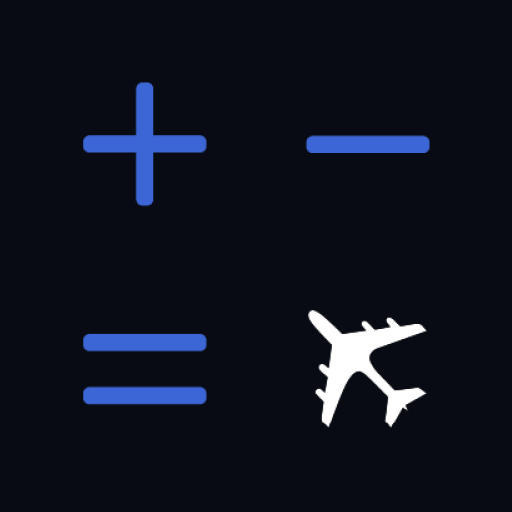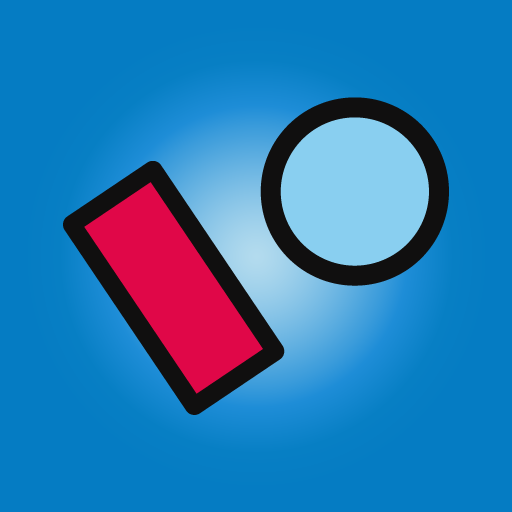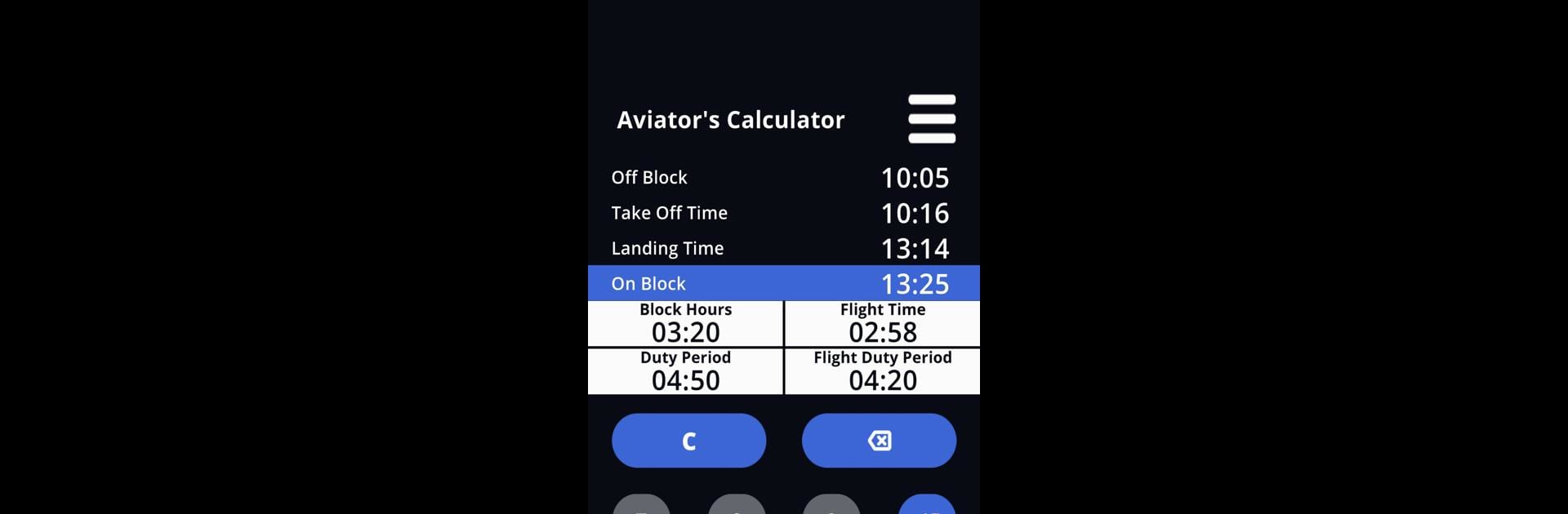
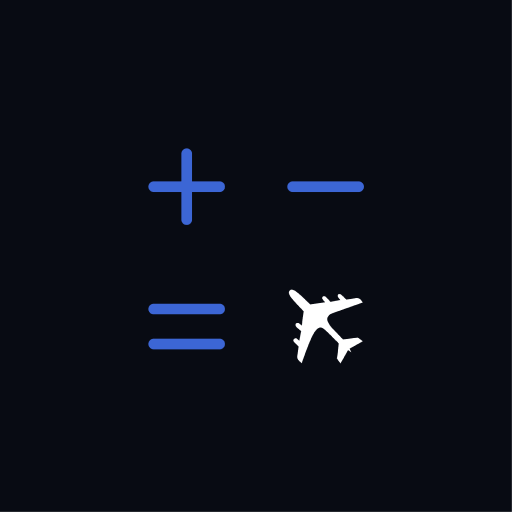
Aviator's Calculator
Play on PC with BlueStacks – the Android Gaming Platform, trusted by 500M+ gamers.
Page Modified on: Dec 27, 2024
Run Aviator's Calculator on PC or Mac
Get freedom from your phone’s obvious limitations. Use Aviator’s Calculator, made by Gokersoft, a Tools app on your PC or Mac with BlueStacks, and level up your experience.
About the App
Aviator’s Calculator by Gokersoft is a go-to mobile app for pilots aiming to keep their flight time calculations seamless and accurate. Fancy an intuitive interface that mimics a pilot’s logbook? Expect to quickly figure out block hours, duty periods, and more. Just a few taps let you navigate through even the trickiest flight regulations.
App Features
-
Flight Time Limitations
Easily calculate crucial metrics like block hours, flight time, duty periods, and flight duty periods. All results slip neatly into your logbook tracks. -
Logbook Style Design
Input your data into a setup that feels just like your real logbook. It’s all about precision and familiarity in one package. -
Multiple Time Calculator
Need to juggle hours and minutes? Add, remove, or manipulate them swiftly to get a grip on your total flight hours. Perfect for tackling complex time setups without any fuss.
Get ready to enhance your flying routine, and for those curious, yes, BlueStacks offers an elevated experience here!
BlueStacks brings your apps to life on a bigger screen—seamless and straightforward.
Play Aviator's Calculator on PC. It’s easy to get started.
-
Download and install BlueStacks on your PC
-
Complete Google sign-in to access the Play Store, or do it later
-
Look for Aviator's Calculator in the search bar at the top right corner
-
Click to install Aviator's Calculator from the search results
-
Complete Google sign-in (if you skipped step 2) to install Aviator's Calculator
-
Click the Aviator's Calculator icon on the home screen to start playing