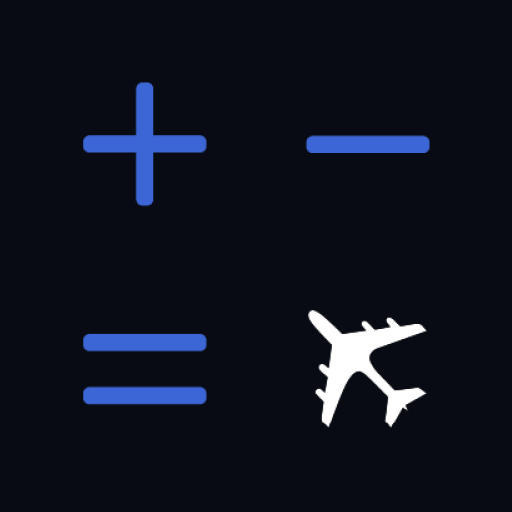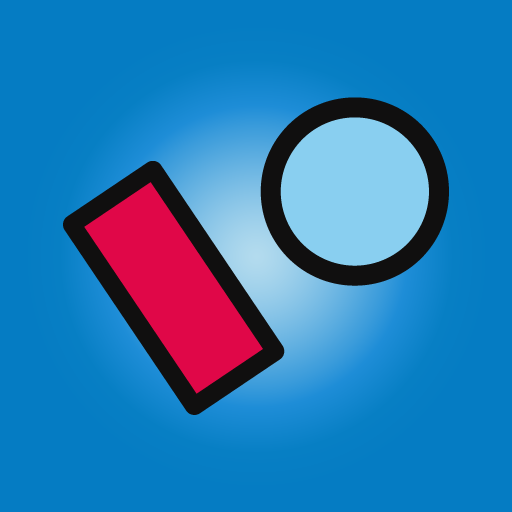Jogo Memória Crianças: Frutas
Jogue no PC com BlueStacks - A Plataforma de Jogos Android, confiada por mais de 500 milhões de jogadores.
Página modificada em: 14 de ago. de 2023
Play Kids Memory Game: Fruits on PC
Embark on a fruity memory adventure with your little ones as they match pairs of fruit cards and learn their names in English. The voice prompts accompanying each successful match, such as "Apple," make this kids memory game an engaging and educational experience that helps children learn and remember new words.
Our Kids Memory Game offers two difficulty settings: Normal and Hard. Challenge your children's memory skills by adjusting the timer in Hard mode to make the game more thrilling and engaging. With each level increase, the number of fruit pairs grows, offering an increasingly enjoyable experience that keeps kids captivated and eager to learn!
"Kids Memory Game: Fruits" is the perfect blend of card matching, language learning, and memory development, making it one of the best educational memory games for kids. Designed to entertain while teaching valuable skills, this game helps children excel in the future.
This kids memory game also promotes confidence and self-esteem through positive reinforcement. When your child completes a level, the voice encourages them with words like "You're amazing!" and "Great job!" These affirmations make learning enjoyable, engaging, and rewarding.
Get ready to unlock your child's memory potential with "Kids Memory Game: Fruits" - the ultimate educational and engaging memory game for kids. Download the app now and watch your children learn, grow, and have fun with our vibrant fruit-themed card matching adventure!
Jogue Jogo Memória Crianças: Frutas no PC. É fácil começar.
-
Baixe e instale o BlueStacks no seu PC
-
Conclua o login do Google para acessar a Play Store ou faça isso mais tarde
-
Procure por Jogo Memória Crianças: Frutas na barra de pesquisa no canto superior direito
-
Clique para instalar Jogo Memória Crianças: Frutas a partir dos resultados da pesquisa
-
Conclua o login do Google (caso você pulou a etapa 2) para instalar o Jogo Memória Crianças: Frutas
-
Clique no ícone do Jogo Memória Crianças: Frutas na tela inicial para começar a jogar