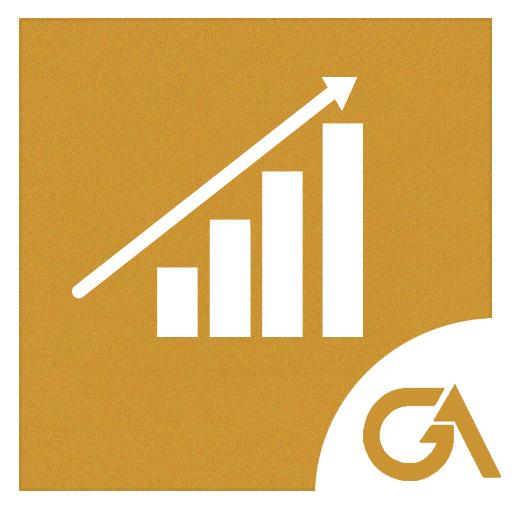Golden Accounting & POS
Juega en PC con BlueStacks: la plataforma de juegos Android, en la que confían más de 500 millones de jugadores.
Página modificada el: 3 de febrero de 2020
Play Golden Accounting & POS on PC
Professional accounting software, easy to adjust the accounting and inventory ,
works with all currencies in accurate manner ,Ideal for Employers who prefer to organize their accounts on their own discreetly, friendly interfaces where anyone can learn it in a short time without previous experience in financial accounting,
issues a variety of perfect reports.
This application serves a large segment of users in various fields of work.
Version for personal use When using commercial you need to activate it.
Beneficiary groups:
- Commercial and service companies
- who work in income and expense services
- who work in items and quantities and inventories
- who work in checks and banks, receivables suppliers, customers and employees
- Department of Human Resources
- Full support for the manufacturing process
For pharmacies
Organise,deal with Huge datawarehouse, sorting the medicines's groups,and other functions.
Processing for expiration dates and validity of medicines.
For shops and exhibitions
Management of cash sales operations, organise the Cache funds
deal with the checks and banks, receivables suppliers, customers and employees
Total follow-up, detailed discounts and profits.
For restaurants
- Sales list with photos of the meals ,
- easy and friendly interfaces provides fast using and time saving through touch screen.
cash sales processing Management, monitor and organise the Cache funds
organise checks and banks, receivables suppliers, customers and employees
automatically Update
-----------------
Quick introduction
Android applications have evolved over the years to become dramatically available for every field of our life, our application will help you to accomplish the complex and difficult tasks by a few touches.
this application of Point of sale is fully integrated accounting system for selling points such as restaurants, we have worked hardly to make it available on the Android phones.
Also, it's supports wide range of the common printers in the world such as (Epson & Bixolon)
and Support the Chinese printers
When you open the application for the first time, you can learn it and work on it easily, through create database wizard, then you can take an overview over it.
The software can be linked to the following software services :
1. Waiter module : to send the requests through the local network.
2. Menu module : can receive orders.
3. List of customers for dispensing paper list.
4. Shopping software/ Application online.
Of course, you can download any of these programs through our developer page.
or through our website : www.golden-acc.com
You can subscribe to our channel on YouTube to learn more how to use our app:
https://www.youtube.com/channel/UCzP10xGOtWRXoqyBc0O_LDQ
-----------------
General Features:
Complete management of the stocks, goods and inventory beside issues a variety of perfect reports to be printed.
Fully management system for sales and cash fund which gives accurate reports about the level of profit and loss.
The possibility of deal with more than one bill at the same time.
Save full details of the variety products with a picture of each product,with automatically monitoring system to observe the insufficiency in the store.
Accelerate the sales process through using barcode readers of the label on the product.
Print barcode label for each product with a choice of printed data by.
Support payment in several different ways (cash - check - Debit or credit card - futures contract - free)
deal with domestic and international currencies.
Full support for cost centers
Issue many different reports which fit the needs of the users to manage their foundation, with the possibility of edit those reports easily.
Management of More than store and warehouse at the same time.
Fully users management through giving appropriate permissions for each user of the application.
Juega Golden Accounting & POS en la PC. Es fácil comenzar.
-
Descargue e instale BlueStacks en su PC
-
Complete el inicio de sesión de Google para acceder a Play Store, o hágalo más tarde
-
Busque Golden Accounting & POS en la barra de búsqueda en la esquina superior derecha
-
Haga clic para instalar Golden Accounting & POS desde los resultados de búsqueda
-
Complete el inicio de sesión de Google (si omitió el paso 2) para instalar Golden Accounting & POS
-
Haz clic en el ícono Golden Accounting & POS en la pantalla de inicio para comenzar a jugar